Loading
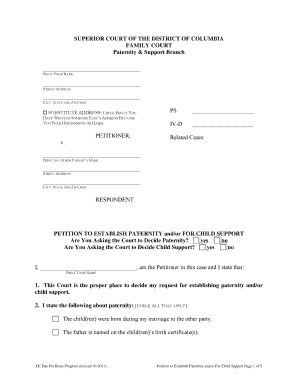
Get Petition To Establish Parentage And/or Child Support 2011-2025
How it works
-
Open form follow the instructions
-
Easily sign the form with your finger
-
Send filled & signed form or save
How to fill out the Petition To Establish Parentage And/or Child Support online
This guide provides a detailed overview of the Petition To Establish Parentage And/or Child Support, helping you navigate the online form efficiently and accurately. Whether you have limited legal experience or are familiar with legal procedures, this guide will support you in completing the petition.
Follow the steps to accurately complete the petition online.
- Click ‘Get Form’ button to obtain the Petition To Establish Parentage And/or Child Support form and open it in your preferred editor.
- Begin by filling in your name, street address, city, state, and ZIP code in the designated areas at the top of the form.
- If applicable, check the box indicating that you are using someone else’s address due to fear of harassment or harm.
- Next, provide the name and address of the other parent in the respective fields.
- Indicate whether you are asking the court to decide paternity and/or child support by checking the appropriate boxes.
- In the statement section, provide information regarding the relationship or situation surrounding the child(ren)'s paternity, checking all applicable boxes.
- List the child(ren) for whom you are determining paternity, including their names, current addresses, dates of birth, and genders.
- Respond to the questions regarding Temporary Assistance to Needy Families (TANF) and Medicaid/DC Healthy Families, selecting the appropriate options.
- In the Request for Relief section, specify what you are asking the court to do by checking all applicable boxes.
- Sign and date the form, including your street address, city, state, ZIP code, and telephone number.
- Complete the Certificate of Service section by indicating how you will serve the other party with a copy of the petition.
- Once completed, review your information carefully to ensure accuracy before saving your changes, downloading, printing, or sharing the form as needed.
Start your process by completing documents online today.
So, how is paternity legally established? In Virginia, paternity can be established in four ways: by marriage at least 10 months before the birth of the child (presumption of paternity); by genetic/DNA testing; by voluntary acknowledgement of paternity by both parents; or by lawful adoption of the child.
Industry-leading security and compliance
US Legal Forms protects your data by complying with industry-specific security standards.
-
In businnes since 199725+ years providing professional legal documents.
-
Accredited businessGuarantees that a business meets BBB accreditation standards in the US and Canada.
-
Secured by BraintreeValidated Level 1 PCI DSS compliant payment gateway that accepts most major credit and debit card brands from across the globe.


