Loading
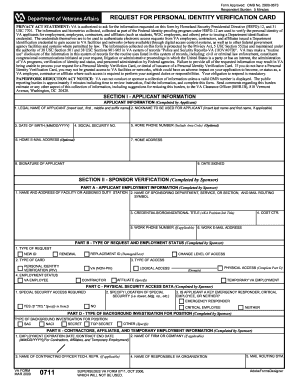
Get Va 0711 2009-2026
How it works
-
Open form follow the instructions
-
Easily sign the form with your finger
-
Send filled & signed form or save
How to fill out the VA 0711 online
The VA 0711 form is essential for requesting a personal identity verification card. This guide provides clear instructions to assist users in completing the form online, ensuring accurate submission to the Department of Veterans Affairs.
Follow the steps to complete the VA 0711 form online.
- Click the ‘Get Form’ button to obtain the form and access it in the online editor.
- Fill in Section I: Applicant Information. Enter your full legal name, any applicable nickname, date of birth, social security number, optional phone and email, home address, and add your signature with the date signed.
- Move to Section II: Sponsor Verification. The Sponsor needs to complete this section. They should provide details about the facility where you are employed, the sponsoring department, your job title, and contact information, ensuring accuracy.
- In Part B of Section II, the sponsor must choose the Type of Request. They should indicate if it is for a new ID, replacement, or renewal and select the employment status.
- Part C of Section II requires checking applicable boxes for security access data. The sponsor must detail any special security access and clarify if the applicant is an emergency responder or critical employee.
- In Part D, select the type of background investigation that applies to the applicant’s position.
- For Part E, the sponsor should provide information regarding contractors, affiliates, and temporary employment, including expiration dates and details about the contracting officer.
- Complete Part F by certifying the information is accurate, providing the sponsor's name, credentials, and ensuring all necessary signatures and dates are added.
- Section III will require the Registrar to verify the applicant's identity, ensuring two forms of identification are presented, per the guidelines.
- Section IV is for the acceptance of the Personal Identity Verification Card. Applicants must acknowledge receipt and comply with the training provided.
- Finally, users can save changes, download, print, or share the completed form.
Complete your VA 0711 form online today for swift processing.
To retrieve your VA rating letter, navigate to the VA’s eBenefits website and log into your account. If your letter is available online, you can easily download it from your benefits summary section. If you prefer, you can also reach out to the VA's support team for assistance in getting a physical copy.
Industry-leading security and compliance
US Legal Forms protects your data by complying with industry-specific security standards.
-
In businnes since 199725+ years providing professional legal documents.
-
Accredited businessGuarantees that a business meets BBB accreditation standards in the US and Canada.
-
Secured by BraintreeValidated Level 1 PCI DSS compliant payment gateway that accepts most major credit and debit card brands from across the globe.


