Loading
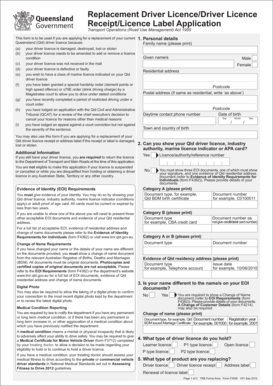
Get Au Form F3006 2014
How it works
-
Open form follow the instructions
-
Easily sign the form with your finger
-
Send filled & signed form or save
How to fill out the AU Form F3006 online
This guide provides clear, step-by-step instructions for filling out the AU Form F3006 online. Whether you are replacing a driver licence, receipt, or address label, this guide will help you navigate the form with confidence.
Follow the steps to complete the AU Form F3006 seamlessly.
- Click ‘Get Form’ button to obtain the form and open it in the editor.
- Begin by entering your personal details in Section 1. Provide your family name, given name(s), residential address, postal address (if different), daytime contact phone number, date of birth, and town and country of birth.
- In Section 2, indicate whether you can show your Queensland driver licence, industry authority, marine licence indicator, or adult proof of age card. If yes, enter the licence/authority/reference number and provide details of your Evidence of Identity documents.
- Proceed to Section 3 to answer if your name differs from the name(s) on your Evidence of Identity documents. If yes, supply the necessary Change of Name documentation.
- In Section 4, select the type of driver licence you hold, such as learner licence or open licence.
- Section 5 requires you to specify what type of product you are replacing: driver licence, driver licence receipt, or address label.
- In Section 6, answer questions regarding the reason for the replacement of your driver licence and provide any necessary details as prompted.
- Review Section 7, where you will indicate if your licence has been cancelled for any reason and give details if applicable.
- Complete the applicant's declaration and signature fields, confirming that all information provided is accurate.
- Once you have filled out all sections, you can save your changes, download the completed form, print it, or share it as needed.
Complete your documents online today for a hassle-free experience.
Get form
Experience a faster way to fill out and sign forms on the web. Access the most extensive library of templates available.
Get This Form Now!
Use professional pre-built templates to fill in and sign documents online faster. Get access to thousands of forms.
Industry-leading security and compliance
US Legal Forms protects your data by complying with industry-specific security standards.
-
In businnes since 199725+ years providing professional legal documents.
-
Accredited businessGuarantees that a business meets BBB accreditation standards in the US and Canada.
-
Secured by BraintreeValidated Level 1 PCI DSS compliant payment gateway that accepts most major credit and debit card brands from across the globe.


