Loading
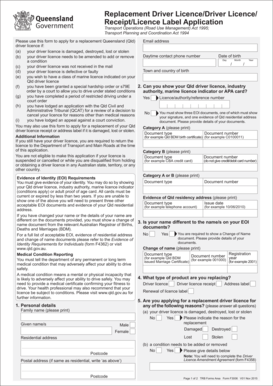
Get Au Form F3006 2015
How it works
-
Open form follow the instructions
-
Easily sign the form with your finger
-
Send filled & signed form or save
How to fill out the AU Form F3006 online
This guide provides a step-by-step approach to filling out the AU Form F3006 electronically. Whether you need a replacement driver licence, driver licence receipt, or licence label, this comprehensive guide will help you complete the form accurately and efficiently.
Follow the steps to complete the form online.
- Press the ‘Get Form’ button to access the AU Form F3006 and open it in the form editor.
- Begin by entering your personal details. Fill in your family name, given names, date of birth, residential address, and postal address if it differs from your residential address.
- Indicate whether your driver licence is damaged, destroyed, lost, or stolen. Select 'Yes' or 'No' for circumstances requiring replacement and provide additional information as necessary.
- For each question regarding conditions of your driver licence, respond with 'Yes' or 'No.' If you answer 'Yes,' give further details on the spaces provided.
- Provide three acceptable Evidence of Identity (EOI) documents, ensuring that one document shows your signature and another shows your Queensland residential address.
- If your name has changed, include the details of the change of name documentation as required. Ensure you are providing the relevant Australian Registrar of Births, Deaths and Marriages (BDM) documentation.
- Complete the medical condition reporting section if applicable by disclosing any conditions that may affect your driving capabilities, and indicate whether a medical certificate is required.
- After finishing all sections, review your entries for accuracy. Once complete, you may save your changes, download the form, print it, or share it as needed.
Start your application for a replacement Queensland driver licence today by filling out the form online.
Get form
Experience a faster way to fill out and sign forms on the web. Access the most extensive library of templates available.
Get This Form Now!
Use professional pre-built templates to fill in and sign documents online faster. Get access to thousands of forms.
Industry-leading security and compliance
US Legal Forms protects your data by complying with industry-specific security standards.
-
In businnes since 199725+ years providing professional legal documents.
-
Accredited businessGuarantees that a business meets BBB accreditation standards in the US and Canada.
-
Secured by BraintreeValidated Level 1 PCI DSS compliant payment gateway that accepts most major credit and debit card brands from across the globe.


