Loading
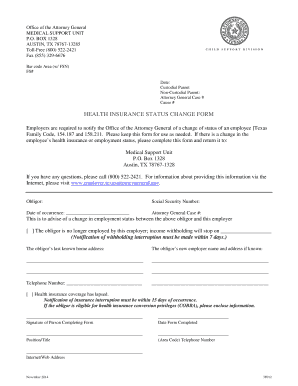
Get Tx Form 3f012 2014-2026
How it works
-
Open form follow the instructions
-
Easily sign the form with your finger
-
Send filled & signed form or save
How to fill out the TX Form 3F012 online
Completing the TX Form 3F012 online is an essential step for employers to report changes in health insurance status or employment for employees. This guide provides clear and concise instructions tailored to help users navigate the form effectively.
Follow the steps to fill out the TX Form 3F012 online correctly.
- Click ‘Get Form’ button to obtain the form and open it in the editor.
- Identify the section for the custodial parent and non-custodial parent. Enter the required names in the spaces labeled <F032> and <F024> respectively.
- Fill in the Attorney General Case number in the designated field <F003>.
- Complete the additional fields <F004> to <F010> with the relevant information as needed, including the health insurance status and any employment-related changes.
- In the ‘Social Security Number’ field <F022>, enter the obligor's Social Security Number as required.
- Provide the ‘Date of occurrence’ when the change in status took place.
- Indicate if the obligor is no longer employed or if health insurance coverage has lapsed by checking the appropriate box.
- If applicable, complete the obligor’s last known home address and new employer information in the fields provided.
- Fill in the telephone number and any other relevant details in the sections available.
- Sign the form in the Signature section and enter your position/title, along with a contact number and internet/web address if required.
- Once all fields are filled out, users can save changes to the document, download, print, or share the form as necessary.
Complete your documents online today and ensure your compliance with health insurance notification requirements.
Related links form
Industry-leading security and compliance
US Legal Forms protects your data by complying with industry-specific security standards.
-
In businnes since 199725+ years providing professional legal documents.
-
Accredited businessGuarantees that a business meets BBB accreditation standards in the US and Canada.
-
Secured by BraintreeValidated Level 1 PCI DSS compliant payment gateway that accepts most major credit and debit card brands from across the globe.


