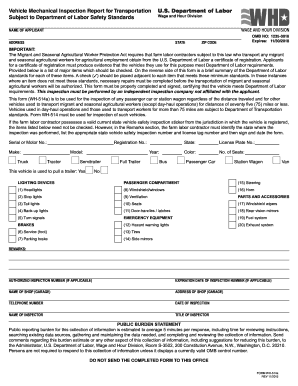
Get Dol Wh-514a 2015-2025
How it works
-
Open form follow the instructions
-
Easily sign the form with your finger
-
Send filled & signed form or save
Tips on how to fill out, edit and sign DoL WH-514a online
How to fill out and sign DoL WH-514a online?
Get your online template and fill it in using progressive features. Enjoy smart fillable fields and interactivity.Follow the simple instructions below:
Experience all the advantages of completing and submitting legal documents online. Utilizing our platform to fill out DoL WH-514a will require just a few minutes.
We facilitate this by providing you access to our comprehensive editor adept at modifying/correcting a document’s original text, incorporating special fields, and placing your signature.
Submit your DoL WH-514a electronically once you have completed it. Your information is securely protected, as we adhere to the latest security standards. Join millions of satisfied customers who are already completing legal documents from their homes.
- Select the template you prefer from the catalog of legal forms.
- Hit the Get form button to open the document and proceed to editing.
- Complete all necessary fields (they will be highlighted in yellow).
- The Signature Wizard will assist you in adding your e-signature once you’ve finished entering information.
- Insert the date.
- Review the entire template to ensure you’ve completed everything and no changes are necessary.
- Click Done and save the electronically filled form to your device.
How to Alter Get DoL WH-514a 2015: Personalize Documents Online
Place the appropriate document modification tools at your disposal. Complete Get DoL WH-514a 2015 with our dependable solution that merges editing and eSignature features.
If you wish to finalize and validate Get DoL WH-514a 2015 online without any hassle, then our online cloud-based alternative is the perfect choice. We offer a comprehensive template-based catalog of ready-to-use forms you can adjust and fill out online. Additionally, there is no need to print the document or rely on third-party services to make it fillable. All the necessary features will be accessible to you once you open the file in the editor.
Let’s explore our online editing tools and their primary functions. The editor boasts an intuitive interface, ensuring it won't take much time to grasp how to use it. We’ll look into three key sections that enable you to:
In addition to the capabilities stated above, you can secure your file with a password, include a watermark, convert the file to the desired format, and more.
Our editor simplifies the process of completing and certifying the Get DoL WH-514a 2015. It allows you to perform virtually everything related to document handling. Moreover, we consistently ensure your experience editing files is secure and adheres to the chief regulatory standards. All these elements enhance the enjoyment of utilizing our tool.
Obtain Get DoL WH-514a 2015, make the necessary modifications and adjustments, and download it in your preferred file format. Give it a try today!
- Alter and annotate the template
- The upper toolbar includes features that assist you in highlighting and obscuring text, along with graphics and visual elements (lines, arrows, and checkmarks, etc.), signing, initializing, dating the document, and more.
- Organize your documents
- Utilize the toolbar on the left if you intend to rearrange the document or delete pages.
- Create shareable documents
- If you want the document to be fillable for others and share it, you can use the tools on the right to add various fillable fields, signature and date, text box, etc.
You can obtain Spanish versions of the FMLA forms through the Department of Labor’s website or by contacting your employer's HR department. These resources provide the necessary documentation, including the DoL WH-514a, ensuring that you can file your request accurately. Make sure to check the latest updates to get the most relevant forms.
Industry-leading security and compliance
-
In businnes since 199725+ years providing professional legal documents.
-
Accredited businessGuarantees that a business meets BBB accreditation standards in the US and Canada.
-
Secured by BraintreeValidated Level 1 PCI DSS compliant payment gateway that accepts most major credit and debit card brands from across the globe.


