Loading
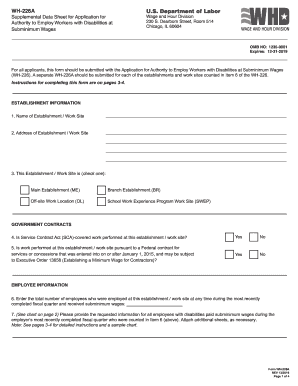
Get Wh 226a
How it works
-
Open form follow the instructions
-
Easily sign the form with your finger
-
Send filled & signed form or save
How to fill out the Wh 226a online
Filling out the WH-226A form online is a crucial step in applying for the authority to employ workers with disabilities at subminimum wages. This guide will provide clear, step-by-step instructions to help you successfully complete each section of this supplemental data sheet.
Follow the steps to effectively complete the WH-226A form.
- Use the ‘Get Form’ button to access the WH-226A online. This will allow you to open the form in the editor for completion.
- In the 'Establishment Information' section, enter the name of the establishment or work site in the first field. Ensure that you provide the exact name as it appears in your records.
- Next, fill in the complete address of the establishment or work site in the second field. Be accurate to avoid any delays in processing your application.
- Indicate the type of establishment by checking one of the options provided. You can choose from Main Establishment, Branch Establishment, Off-site Work Location, or School Work Experience Program Work Site.
- In the 'Government Contracts' section, answer the questions about Service Contract Act (SCA)-covered work and federal contracts by marking 'yes' or 'no'.
- For the 'Employee Information' section, enter the total number of employees employed at the work site in the provided field.
- Detail the information for employees paid subminimum wages. You will need to enter their names, job performance details, average hours worked, average earnings, and type of work performed in the respective fields. Make sure to attach additional sheets if necessary.
- Once all steps are completed, review the form for accuracy. After ensuring all information is correct, you can save changes, download the form, print it out, or share it as needed.
Complete your WH-226A form online for a smoother application process today.
Get form
Experience a faster way to fill out and sign forms on the web. Access the most extensive library of templates available.
Disabled individuals often face a significant wage gap compared to their non-disabled peers. According to studies, this gap can be as high as 30%, affecting their economic stability and quality of life. Understanding the implications of the Wh 226a can help advocates address these disparities and develop strategies for equitable compensation.
Get This Form Now!
Use professional pre-built templates to fill in and sign documents online faster. Get access to thousands of forms.
Industry-leading security and compliance
US Legal Forms protects your data by complying with industry-specific security standards.
-
In businnes since 199725+ years providing professional legal documents.
-
Accredited businessGuarantees that a business meets BBB accreditation standards in the US and Canada.
-
Secured by BraintreeValidated Level 1 PCI DSS compliant payment gateway that accepts most major credit and debit card brands from across the globe.


