Loading
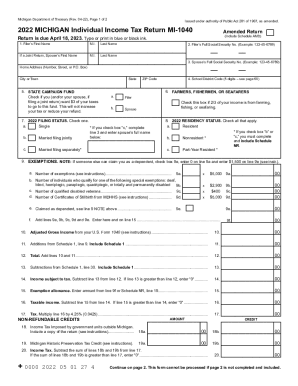
Get Mi Mi-1040 2022
How it works
-
Open form follow the instructions
-
Easily sign the form with your finger
-
Send filled & signed form or save
How to fill out the MI MI-1040 online
Filing your Michigan Individual Income Tax Return (MI-1040) online is a straightforward process that allows for efficient handling of your tax obligations. This guide provides detailed, step-by-step instructions to help you navigate and complete the MI-1040 form with ease.
Follow the steps to fill out the MI MI-1040 online.
- Click the ‘Get Form’ button to obtain the MI MI-1040 document and open it for completion.
- Begin by entering the filer’s first name, middle initial, and last name as indicated in the first section. If you are filing jointly, provide your spouse’s name in the corresponding fields.
- Enter both the filer’s and the spouse’s full Social Security numbers in the specified fields. Ensure the correct format is used (e.g., 123-45-6789).
- Provide your home address, including the number, street name, city or town, state, and ZIP code.
- In section 5, check the box if you or your spouse would like $3 of your taxes to contribute to the state campaign fund. This action will not affect your tax liability or refund.
- If applicable, indicate in section 6 whether you are a farmer, fisherman, or seafarer by checking the relevant box.
- Select your 2022 filing status in section 7 by checking one box: Single, Married filing jointly, or Married filing separately, noting any additional instructions for married filing separately.
- In section 8, check the boxes that reflect your residency status for 2022: Resident, Nonresident, or Part-Year Resident.
- Complete the exemptions section (9) by entering the number of exemptions you qualify for. Follow the instructions for special exemptions carefully.
- Continue to fill out the income sections (lines 10-16), including adjusted gross income and any appropriate additions and subtractions.
- Calculate your tax amount in section 17, multiplying your taxable income by the applicable tax rate.
- Follow the instructions for non-refundable credits and further calculations required in the corresponding sections.
- Review the total taxable amount, refundable credits, and payments in the sections provided, ensuring all fields are complete.
- Finally, after filling in all required information, save changes, and utilize options to download, print, or share your completed MI MI-1040 form.
Start filling out your MI MI-1040 online today for a smooth tax filing experience.
Get form
Experience a faster way to fill out and sign forms on the web. Access the most extensive library of templates available.
Get This Form Now!
Use professional pre-built templates to fill in and sign documents online faster. Get access to thousands of forms.
Industry-leading security and compliance
US Legal Forms protects your data by complying with industry-specific security standards.
-
In businnes since 199725+ years providing professional legal documents.
-
Accredited businessGuarantees that a business meets BBB accreditation standards in the US and Canada.
-
Secured by BraintreeValidated Level 1 PCI DSS compliant payment gateway that accepts most major credit and debit card brands from across the globe.


