Loading
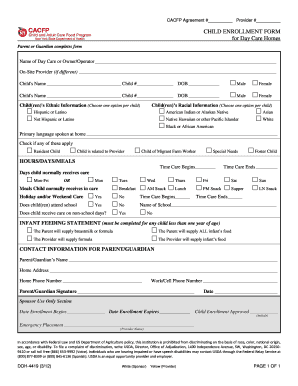
Get Ny Cacfp Doh-4419 2012
How it works
-
Open form follow the instructions
-
Easily sign the form with your finger
-
Send filled & signed form or save
How to fill out the NY CACFP DOH-4419 online
Filling out the NY CACFP DOH-4419 is essential for the Child and Adult Care Food Program. This guide provides clear instructions to help you complete the form online effectively.
Follow the steps to successfully complete the NY CACFP DOH-4419 form.
- Click ‘Get Form’ button to obtain the form and open it in the online editor.
- Enter the name of the day care or owner/operator in the designated field. If there is a different on-site provider, please fill in their name as well.
- For each child, provide the child's name, assigned child number, and date of birth. You will also need to indicate the child's gender by checking either 'Male' or 'Female'.
- Select the ethnic information for each child by choosing one option from the available options.
- Select the racial information for each child in the designated section by choosing one of the provided options.
- Fill in the primary language spoken at home. This information helps in understanding the child's background.
- Check all applicable boxes for each child, like whether they are a resident child, related to the provider, are children of migrant farm workers, have special needs, or are foster children.
- Indicate the time care begins and ends, and specify the days the child normally receives care by checking the appropriate options.
- Select which meals the child normally receives in care, including separate options for holiday and weekend care.
- For children less than one year of age, complete the infant feeding statement, indicating whether the parent or provider will supply breast milk, formula, or infant food.
- Provide the contact information for the parent or guardian, including name, home address, and phone numbers.
- The parent or guardian must sign and date the form to certify the information provided.
- If applicable, complete the sponsor use only section with the enrollment dates and signature for approval.
- Review all entries to ensure accuracy, then save your changes, and download or print the completed form for submission.
Complete your forms online today to ensure timely submissions and compliance.
Get form
Experience a faster way to fill out and sign forms on the web. Access the most extensive library of templates available.
Get This Form Now!
Use professional pre-built templates to fill in and sign documents online faster. Get access to thousands of forms.
Industry-leading security and compliance
US Legal Forms protects your data by complying with industry-specific security standards.
-
In businnes since 199725+ years providing professional legal documents.
-
Accredited businessGuarantees that a business meets BBB accreditation standards in the US and Canada.
-
Secured by BraintreeValidated Level 1 PCI DSS compliant payment gateway that accepts most major credit and debit card brands from across the globe.


