Loading
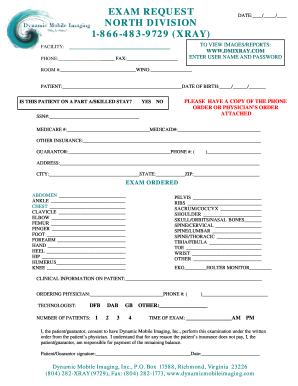
Get Va Dynamic Mobile Imaging Exam Request
How it works
-
Open form follow the instructions
-
Easily sign the form with your finger
-
Send filled & signed form or save
How to fill out the VA Dynamic Mobile Imaging Exam Request online
This guide provides step-by-step instructions on how to correctly complete the VA Dynamic Mobile Imaging Exam Request form online. With clear directions, you can efficiently fill out the necessary information to ensure your imaging requests are processed smoothly.
Follow the steps to complete the exam request form online.
- Click the ‘Get Form’ button to access the VA Dynamic Mobile Imaging Exam Request and open it in your preferred editor.
- Fill in the facility details as required. Include the date, phone number, and fax number for the imaging facility.
- Enter the patient’s personal information, including their full name and date of birth. Indicate whether the patient is on a Part A/skilled stay by selecting 'Yes' or 'No'.
- Supply the patient's social security number, Medicare number, Medicaid number, and details of any other insurance they may have.
- Provide information about the guarantor. This includes the guarantor's full name and contact number.
- Enter the complete address of the patient, making sure to include city, state, and ZIP code.
- Select the exams being ordered. Choose from the provided list by marking the appropriate sections for each required imaging type.
- Include any clinical information about the patient that may be relevant to the imaging request in the designated section.
- Indicate the ordering physician’s name and phone number for further contact.
- Specify the number of patients and the desired time for the exam, selecting either AM or PM.
- Lastly, ensure that the patient or guarantor signs and dates the form, consenting to the examination and acknowledging payment responsibilities.
- Once all fields are accurately filled out, save your changes. You can choose to download, print, or share the completed form as needed.
Complete your VA Dynamic Mobile Imaging Exam Request online for a seamless imaging process.
With mobile imaging, certified technologists and radiologists go directly to a medical facility, residence or placeofbusiness with all of the necessary equipment needed to conduct a variety of diagnostic screenings.
Industry-leading security and compliance
US Legal Forms protects your data by complying with industry-specific security standards.
-
In businnes since 199725+ years providing professional legal documents.
-
Accredited businessGuarantees that a business meets BBB accreditation standards in the US and Canada.
-
Secured by BraintreeValidated Level 1 PCI DSS compliant payment gateway that accepts most major credit and debit card brands from across the globe.


