Loading
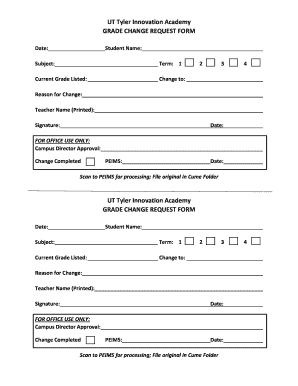
Get Ut Tyler Innovation Academy Grade Change Request Form 2016-2025
How it works
-
Open form follow the instructions
-
Easily sign the form with your finger
-
Send filled & signed form or save
How to fill out the UT Tyler Innovation Academy Grade Change Request Form online
Filling out the UT Tyler Innovation Academy Grade Change Request Form is a straightforward process designed to ensure that grade changes are documented and processed accurately. This guide will walk you through each section of the form to help you complete it online with ease.
Follow the steps to complete the grade change request form.
- Press the ‘Get Form’ button to retrieve the form and access it in your editing platform.
- Begin by entering the date at the top of the form, ensuring it reflects when you are submitting the request.
- Fill in your full name in the 'Student Name' field, ensuring it's accurate and matches your records.
- Indicate the subject for which you are requesting a grade change in the 'Subject' section.
- Select the term for the grade change in the provided space; this typically reflects the academic period during which the course was taken.
- Input your current grade in the 'Current Grade Listed' field to provide context for your request.
- Specify the new grade you wish to be recorded in the 'Change to' section.
- Provide a clear reason for the requested grade change in the 'Reason for Change' field, ensuring it is concise and informative.
- Enter your teacher's name in the 'Teacher Name (Printed)' section to signify their acknowledgment of the change.
- Sign the form in the designated signature field and include the date of your signature.
- For office use, leave the sections regarding campus director approval and other internal processing blank, as they will be filled out by the responsible personnel.
- Once all sections are completed, save your changes to the document. You can also download, print, or share the form as needed for submission.
Take action now by completing your grade change request form online.
All partial withdrawals by undergraduate students seeking their first baccalaureate degree are subject to the provisions of the 6-Drop Rule, except as noted here; students who have exceeded the number of allowed non-exempt drops under the 6-Drop Rule will be ineligible to complete partial withdrawals.
Industry-leading security and compliance
US Legal Forms protects your data by complying with industry-specific security standards.
-
In businnes since 199725+ years providing professional legal documents.
-
Accredited businessGuarantees that a business meets BBB accreditation standards in the US and Canada.
-
Secured by BraintreeValidated Level 1 PCI DSS compliant payment gateway that accepts most major credit and debit card brands from across the globe.


