Loading
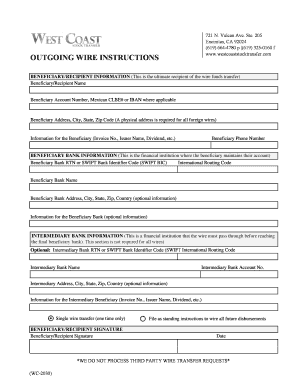
Get Ca West Coast Stock Transfer Outgoing Wire Instructions 2018-2025
How it works
-
Open form follow the instructions
-
Easily sign the form with your finger
-
Send filled & signed form or save
How to fill out the CA West Coast Stock Transfer Outgoing Wire Instructions online
Filling out the CA West Coast Stock Transfer Outgoing Wire Instructions is a straightforward process that enables users to transfer funds efficiently. This guide will provide you with detailed, step-by-step instructions to complete the form accurately and confidently.
Follow the steps to accurately complete your outgoing wire instructions.
- Click ‘Get Form’ button to obtain the form and open it in the editor.
- Begin with the beneficiary/recipient information section. Enter the complete name of the beneficiary or recipient who will receive the wire funds.
- Fill in the beneficiary account number or provide the Mexican CLABE# or IBAN if applicable, ensuring that all details are correct to avoid delays.
- Complete the beneficiary address fields, including city, state, and zip code. Note that a physical address is required for all foreign wires.
- If necessary, add further information for the beneficiary, such as invoice number, issuer name, or dividend details in the designated field.
- Provide the beneficiary phone number for any necessary follow-up regarding the wire transfer.
- Next, move to the beneficiary bank information section. Input the beneficiary bank's RTN or SWIFT bank identifier code, which helps to identify the financial institution.
- Enter the international routing code if applicable, followed by the name of the beneficiary bank.
- Complete the beneficiary bank address fields, including city, state, zip, and, if desired, country.
- Optional: Provide additional information for the beneficiary bank as needed.
- If required, fill in the intermediary bank information section, including the RTN or SWIFT code, intermediary bank name, and account number.
- Complete the intermediary bank address details if necessary, including city, state, zip, and country.
- If applicable, add any extra information for the intermediary beneficiary.
- Indicate whether this is a single wire transfer (one-time only) by checking the appropriate option.
- Provide the beneficiary/recipient's signature to authorize the transfer.
- If preferred, select the option to file as standing instructions for all future disbursements.
- Finally, ensure to enter the date of completion and review your form for accuracy before submission.
- Once you have filled out the form, you can save changes, download, print, or share the completed document.
Complete your outgoing wire instructions online with confidence today!
The transfer has been dated underneath the signature(s) of the transferor(s). Ensure that you fully complete, sign and date the front of the form. If you are not required to pay Stamp Duty, you will also need to complete and sign the back of the form.
Industry-leading security and compliance
US Legal Forms protects your data by complying with industry-specific security standards.
-
In businnes since 199725+ years providing professional legal documents.
-
Accredited businessGuarantees that a business meets BBB accreditation standards in the US and Canada.
-
Secured by BraintreeValidated Level 1 PCI DSS compliant payment gateway that accepts most major credit and debit card brands from across the globe.


