Loading
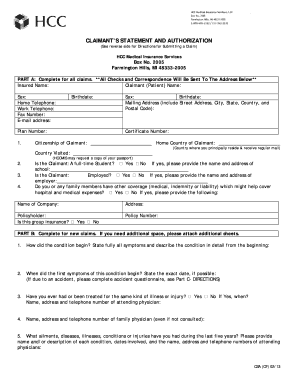
Get Hcc Csa (cf) 2013-2026
How it works
-
Open form follow the instructions
-
Easily sign the form with your finger
-
Send filled & signed form or save
How to fill out the HCC CSA (CF) online
Filling out the HCC Claimant's Statement and Authorization (CSA CF) online is essential for submitting a claim effectively. This guide will provide you with step-by-step instructions to help ensure that all necessary information is accurately completed.
Follow the steps to complete your form online
- Press the ‘Get Form’ button to obtain the form and access it in the editor.
- In Part A, provide the insured name, claimant name, sex, and contact information, including home and work telephone numbers, fax number, and email address. Fill in the birthdate and plan number, and complete the mailing address, including street address, city, state, country, and postal code.
- Indicate the citizenship and home country of the claimant, as well as the country visited. If the claimant is a full-time student, respond appropriately and include the name and address of the school.
- Specify if the claimant is employed, and provide the name and address of the employer if applicable. Additionally, disclose any other medical coverage that might assist in covering hospital and medical expenses and fill in the name of the company and policyholder information.
- For new claims, complete Part B by describing how the condition began, the date of the first symptoms, any previous treatment for the same illness, and provide the contact information for the attending physician and family physician.
- In Part B, list any ailments or conditions experienced in the last five years, including descriptions, dates, and physician contact details.
- In Part C, verify the accuracy of all provided information and authorize the sharing of information as required by HCC Medical Insurance Services. Include the signatures and printed names of both the insured and the patient, along with the respective dates.
- Complete the assignment of benefits authorization section by signing and dating that section.
- After completing the form, save your changes. You can then choose to download, print, or share the completed form as needed.
Complete your HCC CSA (CF) online today for efficient claims processing.
HCC does not have on-campus housing, but EI students enjoy many different residential options within close proximity to campus.
Industry-leading security and compliance
US Legal Forms protects your data by complying with industry-specific security standards.
-
In businnes since 199725+ years providing professional legal documents.
-
Accredited businessGuarantees that a business meets BBB accreditation standards in the US and Canada.
-
Secured by BraintreeValidated Level 1 PCI DSS compliant payment gateway that accepts most major credit and debit card brands from across the globe.


