Loading
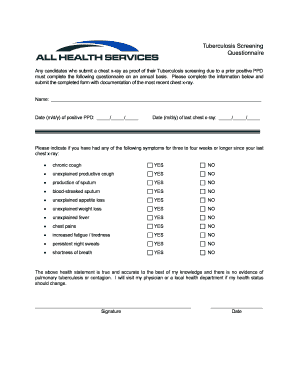
Get Ca All Health Services Tuberculosis Screening Questionnaire
How it works
-
Open form follow the instructions
-
Easily sign the form with your finger
-
Send filled & signed form or save
How to fill out the CA All Health Services Tuberculosis Screening Questionnaire online
Completing the CA All Health Services Tuberculosis Screening Questionnaire is an essential step for individuals who have submitted a chest x-ray as proof of their tuberculosis screening. This guide offers a step-by-step approach to help users accurately fill out the questionnaire online.
Follow the steps to complete your tuberculosis screening questionnaire
- Click ‘Get Form’ button to obtain the form and open it in the editor.
- Begin by entering your full name in the designated field on the form.
- Record the date of your positive PPD test in the 'Date (m/d/y) of positive PPD' section, ensuring the format is month/day/year.
- Provide the date of your last chest x-ray in the 'Date (m/d/y) of last chest x-ray' section, using the same month/day/year format.
- For each symptom listed, indicate whether you have experienced that symptom for three to four weeks or longer since your last chest x-ray by selecting 'YES' or 'NO'.
- In the confirmation statement at the bottom of the form, you will need to affirm that the health statement is true and that there is no evidence of pulmonary tuberculosis or contagion.
- Sign the form where indicated to validate your responses.
- Finally, enter the date of your signature in the space provided.
- Once you have completed the form, you can choose to save changes, download, print, or share the document as required.
Get started by filling out your tuberculosis screening questionnaire online today.
Have you ever had a positive TB skin test? Have you ever been vaccinated with BCG? Have you ever had close contact with persons known or suspected to have active TB disease?
Industry-leading security and compliance
US Legal Forms protects your data by complying with industry-specific security standards.
-
In businnes since 199725+ years providing professional legal documents.
-
Accredited businessGuarantees that a business meets BBB accreditation standards in the US and Canada.
-
Secured by BraintreeValidated Level 1 PCI DSS compliant payment gateway that accepts most major credit and debit card brands from across the globe.


