Loading
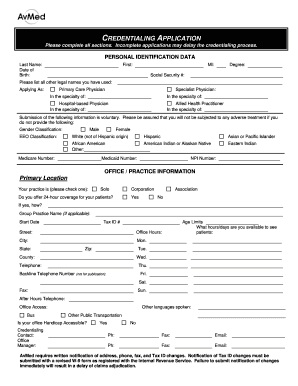
Get Avmed Credentialing Application 2014-2026
How it works
-
Open form follow the instructions
-
Easily sign the form with your finger
-
Send filled & signed form or save
How to fill out the AvMed Credentialing Application online
Completing the AvMed Credentialing Application online is an important step in establishing your professional credentials. This guide provides clear and supportive instructions for filling out each section of the application to ensure a smooth credentialing process.
Follow the steps to successfully complete your application online
- Press the ‘Get Form’ button to access the application, enabling you to begin filling it out in the online format.
- In the Personal Identification Data section, enter your last name, first name, middle initial, degree, and social security number. Be sure to list any other legal names you have used and specify your role as either a primary care physician, specialist physician, or allied health practitioner.
- Provide voluntary information such as gender classification and equality employment opportunity classification. Enter your Medicare and Medicaid numbers, if applicable.
- In the Office/Practice Information section, specify whether your practice operates as a solo practice, corporation, or association, and indicate your office's 24-hour patient coverage availability.
- Fill in your primary practice location details, including the street address, office hours, and available days for seeing patients.
- If applicable, include information for additional locations where you may practice or provide services.
- List any covering practitioners in your team that participate in the AvMed network, providing their contact details as required.
- In the Professional License section, share all relevant licenses, including state, type, number, and issue and expiration dates.
- Provide information regarding federal DEA registration, board certification details, and educational background including schools attended and degrees earned.
- Detail your work history, explaining any gaps greater than six months, and include your hospital affiliations, if applicable.
- Answer the disclosure questions honestly, as they relate to your licensing history, board certification status, and any pending investigations.
- Upon completion of the form, review all entries for accuracy before saving your changes, downloading a copy, or sharing the form as needed.
Complete your application online today to initiate the credentialing process swiftly.
For inquiries related to Medicare insurance providers, the best approach is to check the official Medicare website for the most current contact information. This can help ensure that you receive accurate assistance for your AvMed Credentialing Application. Connecting directly can simplify any confusion regarding your insurance options.
Industry-leading security and compliance
US Legal Forms protects your data by complying with industry-specific security standards.
-
In businnes since 199725+ years providing professional legal documents.
-
Accredited businessGuarantees that a business meets BBB accreditation standards in the US and Canada.
-
Secured by BraintreeValidated Level 1 PCI DSS compliant payment gateway that accepts most major credit and debit card brands from across the globe.


