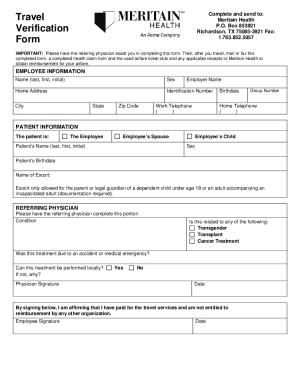
Get Meritain Health Travel Verification Form 2018-2025
How it works
-
Open form follow the instructions
-
Easily sign the form with your finger
-
Send filled & signed form or save
How to fill out the Meritain Health Travel Verification Form online
Completing the Meritain Health Travel Verification Form online is a vital step for users seeking reimbursement for travel expenses related to medical care. This guide will walk you through each section of the form, ensuring that you provide all necessary information accurately.
Follow the steps to complete the Meritain Health Travel Verification Form.
- Click ‘Get Form’ button to obtain the form and open it in the editor.
- Begin by filling out the Employee Information section. Provide your name, sex, home address, identification number, city, state, zip code, employer name, work telephone number, birthdate, and group number.
- Next, complete the Home Telephone field with your personal contact number.
- Proceed to the Patient Information section. Indicate the relationship of the patient to the employee by selecting from the available options: ‘The Employee’, ‘Employee’s Spouse’, or ‘Employee’s Child’. Enter the patient’s name, sex, and birthdate.
- If applicable, provide the name of the escort, ensuring that this is relevant to the guardian of a dependent child or incapacitated adult.
- Move to the Referring Physician section. Here, the referring physician must enter the condition being treated and answer specific questions regarding the treatment's relation to transgender services, transplant procedures, cancer treatment, and if this treatment was due to an accident or medical emergency.
- Determine if the treatment can be performed locally and provide an explanation if not. The referring physician must then sign and date this section.
- Finally, the employee must affirm payment for travel services and sign the document, including the date.
- After ensuring that all information is complete and accurate, save your changes. You can then choose to download, print, or share the form as required.
Complete your Meritain Health Travel Verification Form online now to ensure timely reimbursement for your medical travel expenses.
We take pride in being one of the nation's largest third party administrators (TPAs), and a subsidiary of Aetna® and Fortune 6 company CVS Health®.
Fill Meritain Health Travel Verification Form
Travel. Verification. Form. Complete and send to: Meritain Health. Convenient access to information and support via our online member portal, Meritain Health app, printed and digital resources, and customer service. Your online Meritain Health provider portal gives you instant, online access to patient eligibility, claims information, forms and more. To find forms for your health plan, the first step is to log in to your member account. Not sure which form you need? Email (recommended), fax, or mail your completed Claim Form and proof of expense(s) to Meritain. Health as indicated at the top of the Claim Form. Meritain Health provides flexible health insurance for employees. Learn more about our customized employee benefit plans. PLEASE NOTE: The Precertification Request form is for provider use only.
Industry-leading security and compliance
-
In businnes since 199725+ years providing professional legal documents.
-
Accredited businessGuarantees that a business meets BBB accreditation standards in the US and Canada.
-
Secured by BraintreeValidated Level 1 PCI DSS compliant payment gateway that accepts most major credit and debit card brands from across the globe.


