Loading
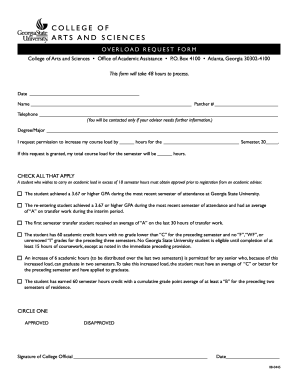
Get College Of Arts And Sciences Overload Request Form
How it works
-
Open form follow the instructions
-
Easily sign the form with your finger
-
Send filled & signed form or save
How to fill out the College Of Arts And Sciences Overload Request Form online
Filling out the College Of Arts And Sciences Overload Request Form can be a straightforward process if you follow the steps outlined below. This guide will walk you through each section of the form to ensure that your request is submitted correctly and efficiently.
Follow the steps to successfully complete your overload request form.
- Press the ‘Get Form’ button to access the overload request form and open it in your preferred online editor.
- Begin by entering the date at the top of the form. This information helps in processing your request timely.
- Provide your full name along with your Panther number. This identification is crucial for tracking your application.
- Enter your telephone number, ensuring you can be contacted if your advisor needs to reach you for additional information.
- Indicate your degree or major to ensure that the appropriate department processes your request.
- Specify the number of hours you wish to increase your course load by and the semester for which the request is being made.
- Calculate and indicate your total course load for the semester if your request is approved.
- Check all applicable boxes to provide confirmation that you meet the requirements for requesting an overload, such as previous semester GPA and academic standing.
- At the bottom of the form, circle either 'Approved' or 'Disapproved' based on your request status after it has been processed.
- Lastly, ensure that a college official's signature and the date are included on the form before submission.
- Save your changes, and if needed, you can download, print, or share your completed form based on your requirements.
Complete your overload request form online today to ensure your academic needs are met!
Students who wish to request permission to enroll in more than 17 credit hours in a semester should complete a Credit Hour Overload Request. Students may request permission to enroll in up to 21 credit hours; enrollment in more than 21 credit hours in a semester is not permitted.
Industry-leading security and compliance
US Legal Forms protects your data by complying with industry-specific security standards.
-
In businnes since 199725+ years providing professional legal documents.
-
Accredited businessGuarantees that a business meets BBB accreditation standards in the US and Canada.
-
Secured by BraintreeValidated Level 1 PCI DSS compliant payment gateway that accepts most major credit and debit card brands from across the globe.


