Loading
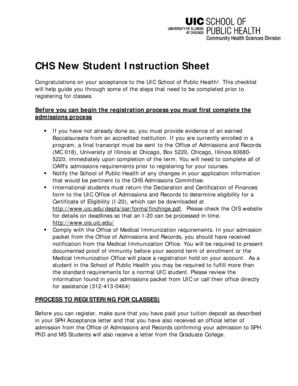
Get University Of Illinois At Chicago School Of Public Health Chs New Student Instruction Sheet 2008-2025
How it works
-
Open form follow the instructions
-
Easily sign the form with your finger
-
Send filled & signed form or save
How to fill out the University Of Illinois At Chicago School Of Public Health CHS New Student Instruction Sheet online
Congratulations on your acceptance to the University of Illinois at Chicago School of Public Health. This guide provides a detailed overview of how to effectively fill out the CHS New Student Instruction Sheet online, ensuring that you complete all necessary steps before registering for classes.
Follow the steps to successfully fill out your instruction sheet.
- Click the ‘Get Form’ button to acquire the New Student Instruction Sheet and open it in your editing interface.
- Begin by providing your personal information as requested, including your full name, contact information, and student identification number. Ensure all details are accurate to prevent issues during the registration process.
- Next, indicate whether you have already submitted proof of your baccalaureate degree from an accredited institution. If not, outline your plan for submitting this documentation promptly.
- If you are an international student, ensure that you complete the Declaration and Certification of Finances form. This form is crucial for obtaining your Certificate of Eligibility (I-20).
- Follow the instructions to fulfill the Office of Medical Immunization requirements. You must present proof of immunity before your second term to avoid registration holds.
- Prepare to establish your NetID and Enterprise ID by gathering your University Identification Number or Application ID, as well as Social Security Number or Temporary Control Number.
- Create your NetID and a secure password by following the provided online instructions. Remember to make a note of your NetID for future access.
- Once your NetID is established, proceed to set up your Enterprise ID and password as outlined in the form, ensuring you adhere to the password rules provided.
- Review the degree requirements in the CHS Student Handbook, available online, to ensure you are aware of the courses and expectations for your program.
- Finalize your instruction sheet by checking all information for accuracy and completeness before saving your changes. You can then download, print, or share the completed form as required.
Take the time to complete the CHS New Student Instruction Sheet online today to ensure a smooth registration process for your upcoming classes.
If you are a current and/or continuing UIC student, you may log in using your UIC netid and password. The UIC SnAP portal will display a list of scholarships, based on a number of criteria, including major, financial aid status, etc.
Industry-leading security and compliance
US Legal Forms protects your data by complying with industry-specific security standards.
-
In businnes since 199725+ years providing professional legal documents.
-
Accredited businessGuarantees that a business meets BBB accreditation standards in the US and Canada.
-
Secured by BraintreeValidated Level 1 PCI DSS compliant payment gateway that accepts most major credit and debit card brands from across the globe.


