Loading
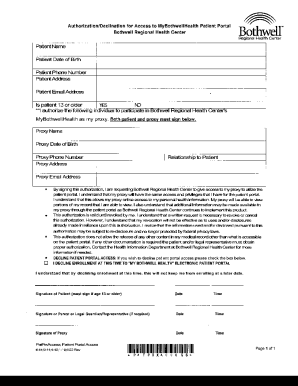
Get Bothwell Regional Health Center Authorization/declination For Access To Mybothwellhealth Patient 2020-2025
How it works
-
Open form follow the instructions
-
Easily sign the form with your finger
-
Send filled & signed form or save
How to fill out the Bothwell Regional Health Center Authorization/Declination For Access To MyBothwellHealth Patient online
Filling out the Bothwell Regional Health Center Authorization/Declination For Access To MyBothwellHealth Patient form is an essential step in managing your health information access. This guide will provide you with clear and user-friendly instructions to help you complete the form accurately and efficiently.
Follow the steps to successfully complete the authorization or declination form.
- Click 'Get Form' button to obtain the form and open it in the editor.
- Enter the patient’s name, date of birth, phone number, address, and email address in the designated fields. Ensure that this information is accurate to avoid any issues with accessing the patient portal.
- Indicate if the patient is 13 years of age or older by selecting the appropriate option (Yes or No). This is important for determining the necessary signatures.
- If authorization is intended, fill in the proxy's name, date of birth, phone number, address, and email address. This individual will serve as the authorized proxy to access the MyBothwellHealth portal.
- Provide your relationship to the patient in the specified field. This helps to clarify the connection between the patient and the proxy.
- Review the authorization statement informing you that by signing, you grant the proxy access to your personal health information. Make sure you understand the implications of this authorization before proceeding.
- Sign the form as the patient if they are 13 years of age or older. If the patient is under 13, a parent or legal guardian must sign the form.
- Record the date and time of your signature in the corresponding sections.
- If you are the proxy and signing for yourself, complete your signature, date, and time fields.
- If you wish to decline access to the patient portal, check the box indicated for declining enrollment. This option allows users to decide not to enroll while retaining the ability to do so later.
- Once you have filled out all required sections, make sure to save your changes. You can download, print, or share the completed form as necessary.
Start filling out your form online today to manage your health information access.
Industry-leading security and compliance
US Legal Forms protects your data by complying with industry-specific security standards.
-
In businnes since 199725+ years providing professional legal documents.
-
Accredited businessGuarantees that a business meets BBB accreditation standards in the US and Canada.
-
Secured by BraintreeValidated Level 1 PCI DSS compliant payment gateway that accepts most major credit and debit card brands from across the globe.


