Loading
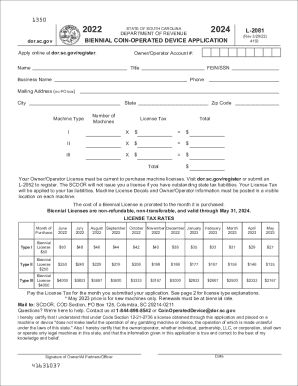
Get Sc Dor L-2081 2022
How it works
-
Open form follow the instructions
-
Easily sign the form with your finger
-
Send filled & signed form or save
How to fill out the SC DoR L-2081 online
The SC DoR L-2081 form is essential for individuals and businesses seeking to register their coin-operated devices in South Carolina. This guide provides clear step-by-step instructions to help you complete the form accurately and efficiently.
Follow the steps to complete the SC DoR L-2081 online.
- Click the ‘Get Form’ button to obtain the SC DoR L-2081 form online and open it in your preferred document editor.
- Provide your Owner/Operator Account Number in the designated field, ensuring that the information matches your state records.
- Enter your Name and Title as the person responsible for this application.
- Input your FEIN (Federal Employer Identification Number) or SSN (Social Security Number) as required.
- Type your Business Name clearly in the provided section.
- Fill in your Phone number along with your Mailing Address, ensuring that you do not use a PO box.
- Complete the City, State, and Zip Code fields accurately.
- Specify the Machine Type by selecting from the options provided (Type I, II, or III) based on your devices.
- Indicate the Number of Machines you are registering in the corresponding fields.
- Calculate the License Tax by multiplying the number of machines by their respective tax rates and enter the totals.
- Review the entire form for accuracy and completeness, making sure all required fields are filled out properly.
- Once confirmed, you can save changes, download, print, or share the completed form as needed.
Complete your SC DoR L-2081 form online for efficient processing of your coin-operated device licenses.
Get form
Experience a faster way to fill out and sign forms on the web. Access the most extensive library of templates available.
Related links form
South Carolina exempts sales tax on the gross proceeds of the sales of tangible personal property where the seller, by contract of sale, is obligated to deliver to the buyer, an agent of the buyer or a donee of the buyer, at a point outside of South Carolina or to deliver it to a carrier or to the mails for ...
Get This Form Now!
Use professional pre-built templates to fill in and sign documents online faster. Get access to thousands of forms.
Industry-leading security and compliance
US Legal Forms protects your data by complying with industry-specific security standards.
-
In businnes since 199725+ years providing professional legal documents.
-
Accredited businessGuarantees that a business meets BBB accreditation standards in the US and Canada.
-
Secured by BraintreeValidated Level 1 PCI DSS compliant payment gateway that accepts most major credit and debit card brands from across the globe.


