Loading
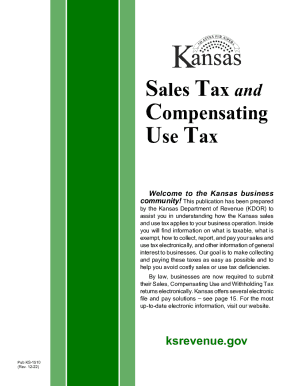
Get Ks Dor Ks-1510 2022-2025
How it works
-
Open form follow the instructions
-
Easily sign the form with your finger
-
Send filled & signed form or save
How to fill out the KS DoR KS-1510 online
This guide provides clear and concise instructions on how to fill out the KS DoR KS-1510 form online. Designed for individuals and businesses alike, it offers step-by-step guidance to ensure a seamless submission process.
Follow the steps to complete the KS DoR KS-1510 form online.
- Press the ‘Get Form’ button to access the KS DoR KS-1510 form and open it in an online editor.
- Begin filling out the form by entering your business information in the designated fields. Ensure all information is accurate and corresponds to your registration details.
- Provide detailed descriptions of taxable items or services sold, along with values and any applicable exemptions.
- Calculate the total sales tax due based on the gross sales entered. Double-check calculations to avoid discrepancies.
- If applicable, enter any deductions you're claiming, such as items returned or sales to exempt entities. Ensure supporting documents or certificates are available.
- Review all entered information for accuracy and completeness before submitting the form.
- Once verified, save your changes. You have the option to download, print, or share the completed KS DoR KS-1510 form as needed.
Complete your KS DoR KS-1510 form online today for an efficient filing experience.
The Compensating Use Tax rate is the same 6.5 percent as the state Sales Tax rate.
Industry-leading security and compliance
US Legal Forms protects your data by complying with industry-specific security standards.
-
In businnes since 199725+ years providing professional legal documents.
-
Accredited businessGuarantees that a business meets BBB accreditation standards in the US and Canada.
-
Secured by BraintreeValidated Level 1 PCI DSS compliant payment gateway that accepts most major credit and debit card brands from across the globe.


