Loading
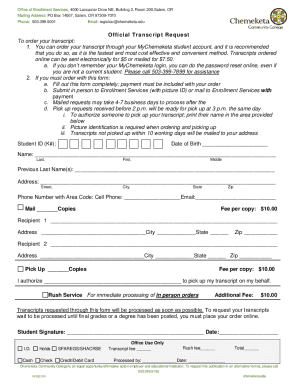
Get Chemeketa Community College Official Transcript Request 2021-2025
How it works
-
Open form follow the instructions
-
Easily sign the form with your finger
-
Send filled & signed form or save
How to fill out the Chemeketa Community College Official Transcript Request online
This guide provides a step-by-step approach to completing the Chemeketa Community College Official Transcript Request. By following these instructions, users can easily navigate the process of ordering their official transcripts.
Follow the steps to complete your transcript request.
- Click the ‘Get Form’ button to access the Official Transcript Request form and open it in your preferred editor.
- Fill out your Student ID, which is your K# number, and Date of Birth in the respective fields.
- Provide your full name, including your last name, first name, and middle name in the designated sections.
- If applicable, list any previous last name(s) you may have used.
- Enter your current address clearly, including street, city, state, and zip code.
- Provide a phone number with area code and an email address to facilitate communication.
- Indicate the number of copies you wish to have mailed and note the associated fee of $10 per copy.
- For each recipient, fill in their name and address, ensuring the city, state, and zip code are accurate.
- If you prefer to pick up copies instead of receiving them by mail, specify the number of copies and understand that the fee is still $10 per copy.
- If someone else will pick up your transcript, clearly print their name in the authorization section and aware that picture identification is required.
- If you need rush processing, check the appropriate box and include the additional $10 rush fee.
- Sign and date the form at the bottom to confirm your request.
- Prepare your payment method and submit the completed form either in person at Enrollment Services or by mailing it.
- Once submitted, keep track of your request and be aware of the processing times; inquire if necessary.
Complete your official transcript request online today for a quick and efficient process.
Submitting Official Transcripts Electronic transcript transfer option sent directly to Pikes Peak at records@ppcc.edu. Check with your previous school for options and details. Electronic transcripts must be issued directly to Pikes Peak State College from the previous school.
Industry-leading security and compliance
US Legal Forms protects your data by complying with industry-specific security standards.
-
In businnes since 199725+ years providing professional legal documents.
-
Accredited businessGuarantees that a business meets BBB accreditation standards in the US and Canada.
-
Secured by BraintreeValidated Level 1 PCI DSS compliant payment gateway that accepts most major credit and debit card brands from across the globe.


