Loading
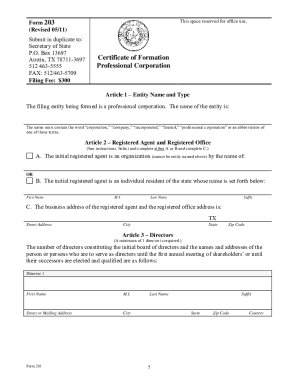
Get Tx Sos 203 2011-2026
How it works
-
Open form follow the instructions
-
Easily sign the form with your finger
-
Send filled & signed form or save
How to fill out the TX SOS 203 online
The TX SOS 203 form is essential for individuals forming a professional corporation in Texas. This guide offers clear and supportive instructions to help users fill out the form online effectively, ensuring compliance with state requirements.
Follow the steps to complete the TX SOS 203 online form.
- Press the ‘Get Form’ button to acquire the form and open it in your preferred online editor.
- In Article 1, provide the corporate name and type as required. Ensure the name complies with state regulations regarding entity name availability.
- In Article 2, specify the registered agent and registered office. You can choose either a domestic or foreign entity or an individual resident. Ensure consent from the registered agent is documented.
- In Article 3, list the directors of the corporation. Include at least one licensed individual. Use only permissible name formats without prefixes.
- In Article 4, indicate the total number of shares the corporation is authorized to issue and select between par value or no par value.
- In Article 5, articulate the type of professional service to be provided by the corporation.
- Utilize the Supplemental Provisions section for any additional articles or text as necessary.
- In the Organizer section, fill in the name and address of the organizer. Remember that only one organizer is necessary.
- Designate the effectiveness of the filing by selecting the appropriate option for when the certificate will take effect.
- Sign the document to affirm the accuracy of the information provided, then save your changes. The completed form can then be downloaded, printed, or shared as needed.
Begin completing your TX SOS 203 document online today for a hassle-free experience.
The approval time for an LLC by the Texas Secretary of State can vary. Typically, if you file online, you may receive approval within a few business days. However, paper applications may take longer, sometimes up to two weeks. For a smooth experience and more information on filing and tracking your LLC status, explore the resources available on US Legal Forms, especially those related to the TX SOS 203.
Industry-leading security and compliance
US Legal Forms protects your data by complying with industry-specific security standards.
-
In businnes since 199725+ years providing professional legal documents.
-
Accredited businessGuarantees that a business meets BBB accreditation standards in the US and Canada.
-
Secured by BraintreeValidated Level 1 PCI DSS compliant payment gateway that accepts most major credit and debit card brands from across the globe.


