Loading
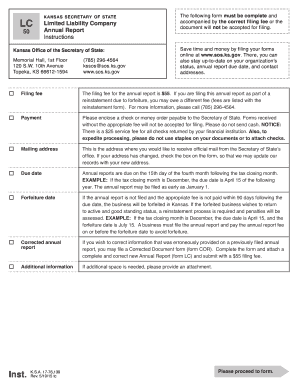
Get Ks Lc 50 2015
How it works
-
Open form follow the instructions
-
Easily sign the form with your finger
-
Send filled & signed form or save
How to fill out the KS LC 50 online
Filling out the KS LC 50 form online is an essential task for maintaining your limited liability company in Kansas. This guide provides clear, step-by-step instructions to help you complete the form correctly and efficiently, ensuring that you meet all necessary requirements.
Follow the steps to successfully complete the KS LC 50 online.
- Click the ‘Get Form’ button to access the KS LC 50 online. This action allows you to open and view the form clearly.
- Provide your business entity ID number in the designated field. Ensure this number is not confused with the Federal Employer ID Number (FEIN).
- Enter the name of your limited liability company. This should match the name on record with the Kansas Secretary of State.
- Fill in your mailing address accurately. This address will be used for receiving official correspondence, so do not leave this section blank.
- Indicate the tax closing date by selecting the appropriate month. This date is important for determining your due date for the annual report.
- List the names and addresses of each member who owns 5% or more of the capital. If there are more members than spaces provided, please include additional information on an attachment.
- Enter your Federal Employer Identification Number (FEIN) in the specified field.
- Complete the declaration under penalty of perjury by signing the form. Include the printed name of the signer, the date, and the phone number.
- Review all entries to ensure that all required fields are filled out accurately before proceeding.
- After ensuring the accuracy of your information, save your changes. You may then choose to download, print, or share the completed form as needed.
Start filling out your KS LC 50 form online today for a seamless filing experience.
Get form
Experience a faster way to fill out and sign forms on the web. Access the most extensive library of templates available.
Forgetting to renew your LLC can result in the loss of your business's legal status. This oversight may cause you to face penalties or even dissolution. To prevent this situation, utilize tools like US Legal Forms to manage your renewals efficiently, in line with KS LC 50.
Get This Form Now!
Use professional pre-built templates to fill in and sign documents online faster. Get access to thousands of forms.
Industry-leading security and compliance
US Legal Forms protects your data by complying with industry-specific security standards.
-
In businnes since 199725+ years providing professional legal documents.
-
Accredited businessGuarantees that a business meets BBB accreditation standards in the US and Canada.
-
Secured by BraintreeValidated Level 1 PCI DSS compliant payment gateway that accepts most major credit and debit card brands from across the globe.


