Loading
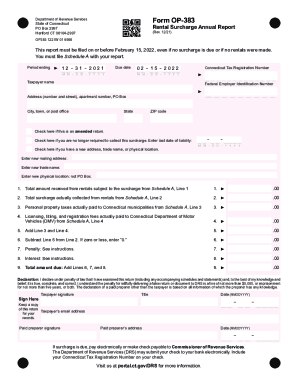
Get Ct Op-383 2021
How it works
-
Open form follow the instructions
-
Easily sign the form with your finger
-
Send filled & signed form or save
How to fill out the CT OP-383 online
The CT OP-383 is a vital form for reporting rental surcharges in Connecticut. This guide provides clear, step-by-step instructions on completing the form online to ensure a smooth filing process.
Follow the steps to successfully complete the CT OP-383 online.
- Press the ‘Get Form’ button to access the CT OP-383 form and open it in the appropriate online editor.
- Enter the period ending date, which for the current filing is '12/31/2021', and the due date '02/15/2022'.
- Input your Connecticut Tax Registration Number and the Taxpayer name in the designated fields.
- Provide your Federal Employer Identification Number (FEIN) and complete the address section, including your city, town, state, and ZIP code.
- If applicable, check the appropriate boxes: 'Amended return', 'No longer required to collect surcharge', or 'New address/trade name'.
- Complete the financial sections by entering the total amounts according to the data from Schedule A. This includes the total amount received from rentals, the total surcharge collected, personal property taxes paid, and any registration fees.
- Calculate the amount due by following the instructions on Lines 6 to 9. This includes subtracting applicable amounts and adding potential penalties or interest, if necessary.
- Sign the declaration section confirming the accuracy of your report and enter the date of signing.
- Ensure to include your email address for records, and if applicable, have your paid preparer sign and provide their information.
- Finally, save your changes. Users can download, print, or share the completed form as needed before submission.
Complete your CT OP-383 form online and ensure timely submission!
Get form
Experience a faster way to fill out and sign forms on the web. Access the most extensive library of templates available.
Get This Form Now!
Use professional pre-built templates to fill in and sign documents online faster. Get access to thousands of forms.
Industry-leading security and compliance
US Legal Forms protects your data by complying with industry-specific security standards.
-
In businnes since 199725+ years providing professional legal documents.
-
Accredited businessGuarantees that a business meets BBB accreditation standards in the US and Canada.
-
Secured by BraintreeValidated Level 1 PCI DSS compliant payment gateway that accepts most major credit and debit card brands from across the globe.


