Loading
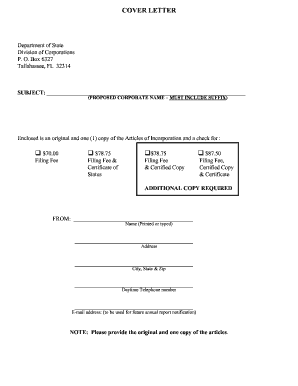
Get Fl Cr2e006 2013
How it works
-
Open form follow the instructions
-
Easily sign the form with your finger
-
Send filled & signed form or save
How to fill out the FL CR2E006 online
Filling out the FL CR2E006 form is a crucial step in establishing a not-for-profit corporation in Florida. This guide will provide you with clear and supportive instructions to navigate each section of the form accurately.
Follow the steps to complete the FL CR2E006 form with ease.
- Click the ‘Get Form’ button to obtain the FL CR2E006 document and open it in the designated digital editing area.
- In Article I, enter the official name of your corporation, ensuring it includes a suitable corporate suffix such as Corporation, Corp., Incorporated, or Inc.
- In Article II, fill in the principal street address of your corporation. If your mailing address differs, include it as a P.O. Box in the appropriate field.
- In Article III, specify the unique purpose or purposes for which your corporation is being organized. Avoid using a generic statement.
- In Article IV, detail the method of electing or appointing directors, ensuring clarity in your explanation.
- In Article V, list the names, addresses, and titles of at least three initial Directors. You may include officers as well, if necessary.
- In Article VI, provide the name and Florida street address of the initial Registered Agent, ensuring that a P.O. Box is not used. The Registered Agent must sign and print their name below the signature line.
- In Article VII, include the name and address of the Incorporator, who will also need to sign and print their name beneath the signature line.
- If applicable, add an Effective Date after the last Article. Remember, it cannot be more than five business days prior to the date of receipt or ninety days after the filing date.
- Once all sections of the form are completed, review the document for accuracy. After finalizing the form, save the changes, and you may download, print, or share the completed FL CR2E006 as needed.
Complete your FL CR2E006 form online today to ensure your not-for-profit corporation is established effectively.
Get form
Experience a faster way to fill out and sign forms on the web. Access the most extensive library of templates available.
To fill out a notice of completion, list the project details including the address, property description, and date of completion. You should include names of the property owner and contractors involved. Once completed, file this document with the county clerk where you originally filed your notice of commencement under FL CR2E006.
Get This Form Now!
Use professional pre-built templates to fill in and sign documents online faster. Get access to thousands of forms.
Industry-leading security and compliance
US Legal Forms protects your data by complying with industry-specific security standards.
-
In businnes since 199725+ years providing professional legal documents.
-
Accredited businessGuarantees that a business meets BBB accreditation standards in the US and Canada.
-
Secured by BraintreeValidated Level 1 PCI DSS compliant payment gateway that accepts most major credit and debit card brands from across the globe.


