Loading
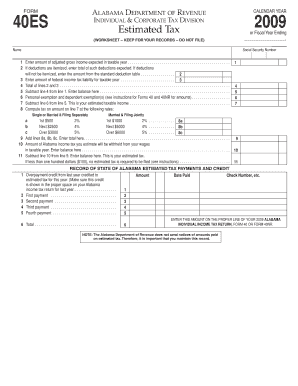
Get Al Form 40es 2009
How it works
-
Open form follow the instructions
-
Easily sign the form with your finger
-
Send filled & signed form or save
How to fill out the AL Form 40ES online
Filling out the AL Form 40ES online can simplify the process of estimating your Alabama income tax for the year. This guide offers a clear, step-by-step instruction for each component of the form to assist you in completing it accurately.
Follow the steps to fill out the AL Form 40ES online.
- Press the ‘Get Form’ button to obtain the AL Form 40ES and open it in the editor.
- Enter the expected amount of adjusted gross income for the taxable year in the designated field. Ensure that this figure accurately reflects your anticipated earnings.
- If applicable, input the total amount of deductions you expect to claim. If not itemizing, refer to the standard deduction table and enter that amount.
- Provide the amount of your federal income tax liability for the taxable year in the appropriate section.
- Add the amounts from lines 2 and 3. This total should be recorded in the specified field accurately.
- Subtract the total from line 4 from the amount entered in line 1. Enter the resulting balance in the appropriate space.
- Input any personal exemption and dependent exemptions in the designated area as instructed.
- Subtract the amount from line 6 from line 5 to determine your estimated taxable income. Record this in the correct location.
- Compute the tax on the amount from line 7 based on the applicable tax rates, ensuring to complete all required calculations for singles or married filing jointly.
- Add the computed taxes from the components of line 8 together and enter the total in the specified field.
- Enter the amount of Alabama income tax you estimate will be withheld from your wages in this taxable year.
- Finally, subtract the amount from line 10 from line 9 to calculate your estimated tax. If this amount is less than one hundred dollars ($100), you are not required to file estimated tax.
- Review all entries for accuracy, then save changes, download, print, or share the form as needed.
Complete your documents online to ensure timely submission and compliance with tax regulations.
Get form
Experience a faster way to fill out and sign forms on the web. Access the most extensive library of templates available.
Get This Form Now!
Use professional pre-built templates to fill in and sign documents online faster. Get access to thousands of forms.
Industry-leading security and compliance
US Legal Forms protects your data by complying with industry-specific security standards.
-
In businnes since 199725+ years providing professional legal documents.
-
Accredited businessGuarantees that a business meets BBB accreditation standards in the US and Canada.
-
Secured by BraintreeValidated Level 1 PCI DSS compliant payment gateway that accepts most major credit and debit card brands from across the globe.


