Loading
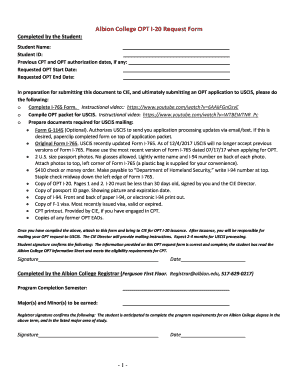
Get Albion College Opt I-20 Request Form 2018-2025
How it works
-
Open form follow the instructions
-
Easily sign the form with your finger
-
Send filled & signed form or save
How to fill out the Albion College OPT I-20 Request Form online
Filling out the Albion College OPT I-20 Request Form is an essential step in applying for Optional Practical Training (OPT). This guide provides a comprehensive overview of each section of the form, ensuring you have the necessary information for a successful submission.
Follow the steps to complete the OPT I-20 request form effectively.
- Click ‘Get Form’ button to access the OPT I-20 Request Form and open it in your preferred online editing tool.
- Enter your full name in the 'Student Name' field. This should match the name in your official documents.
- Input your student ID number in the designated field. This number is crucial for identifying your records at Albion College.
- If you have previously engaged in Curricular Practical Training (CPT) or have had OPT authorizations, indicate the dates in the appropriate section.
- Specify your requested OPT start date. Ensure that this date aligns with your expected graduation and USCIS guidelines.
- Provide your desired OPT end date. Consider your career plans and the duration of your training while selecting this date.
- Review the requirements for the OPT application as outlined in the form. Ensure you have completed the I-765 form and compiled the necessary documents.
- Attach the following documents to your OPT packet: completed Form G-1145, original Form I-765, two passport photos, a check or money order for application fee, a copy of your OPT I-20, passport ID page, I-94, F-1 visa, and any CPT printouts or former OPT EADs if applicable.
- Sign and date the form to confirm that the information provided is accurate and that you meet the eligibility requirements outlined in the Albion College OPT Information Sheet.
- Once all fields are completed and documents are attached, save your changes, and choose to download, print, or share the form as needed.
Complete the OPT I-20 Request Form and ensure a smooth application process for your OPT online.
OPT Process at a Glance Student follows school processes to submit an OPT request to the DSO. DSO confirms eligibility, enters the request in SEVIS and prints the Form I-20. The DSO signs the Form I-20.
Industry-leading security and compliance
US Legal Forms protects your data by complying with industry-specific security standards.
-
In businnes since 199725+ years providing professional legal documents.
-
Accredited businessGuarantees that a business meets BBB accreditation standards in the US and Canada.
-
Secured by BraintreeValidated Level 1 PCI DSS compliant payment gateway that accepts most major credit and debit card brands from across the globe.


