Loading
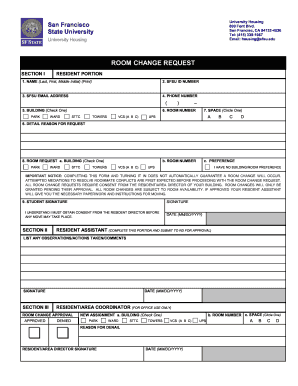
Get San Francisco State University Room Change Request 2009-2025
How it works
-
Open form follow the instructions
-
Easily sign the form with your finger
-
Send filled & signed form or save
How to fill out the San Francisco State University Room Change Request online
Filling out the San Francisco State University Room Change Request form online is a straightforward process designed to help students manage their housing needs effectively. This guide provides step-by-step instructions to ensure users complete the form correctly and efficiently.
Follow the steps to successfully complete your room change request.
- Press the ‘Get Form’ button to access the Room Change Request form and open it in your preferred editing interface.
- Begin by entering your full name in the designated field (Last, First, Middle Initial) clearly and accurately.
- Input your SFSU ID number in the next field to help identify your student record.
- Enter your SFSU email address for communication purposes, ensuring it is correct for receiving updates.
- Provide your contact number in the specified field to facilitate any necessary communication regarding your request.
- Locate and check the appropriate building where you currently reside from the provided options: Park, Ward, or STTC.
- Input your current room number accurately to specify your current accommodation.
- Circle the space type relevant to your room to clarify your living situation.
- Clearly detail the reason for your room change request in the designated section, providing as much context as possible.
- Fill in your room request details, such as the preferred building and room number, if applicable, checking the desired options.
- Indicate your preference status by selecting 'I have no building/room preference' if applicable.
- Consider signing the form to acknowledge your understanding of the approval process and the necessity of obtaining consent from your resident director.
- Enter the current date in the format MM/DD/YYYY to document when you completed the request.
- After completing the form, review all entries for accuracy before saving your changes, downloading a copy, printing, or sharing as needed.
Complete your San Francisco State University Room Change Request online today to ensure your housing needs are addressed.
Log into the Student Housing Portal and select the 'Request a Room Change' button on the left side of the page. On the 'Booking Selector' page, select your room assignment and then click 'Save & Continue'. On the 'Welcome' page, click 'Save & Continue'. No information is needed on this page.
Industry-leading security and compliance
US Legal Forms protects your data by complying with industry-specific security standards.
-
In businnes since 199725+ years providing professional legal documents.
-
Accredited businessGuarantees that a business meets BBB accreditation standards in the US and Canada.
-
Secured by BraintreeValidated Level 1 PCI DSS compliant payment gateway that accepts most major credit and debit card brands from across the globe.


