Loading
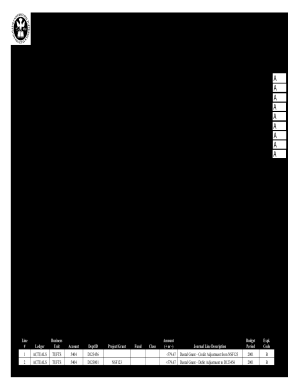
Get Tufts University Expense Transfer Entry Form 2001
How it works
-
Open form follow the instructions
-
Easily sign the form with your finger
-
Send filled & signed form or save
How to fill out the Tufts University Expense Transfer Entry Form online
Filling out the Tufts University Expense Transfer Entry Form online is a straightforward process that ensures accurate reporting and handling of expenses. This guide provides clear steps to assist you in completing the form effectively and efficiently.
Follow the steps to fill out the Tufts University Expense Transfer Entry Form online.
- Click ‘Get Form’ button to access the form and open it for editing.
- Begin filling out the first section of the form, which requires you to input the ledger information. Ensure you enter the correct ledger type as indicated.
- Next, provide the business unit details, making sure to select the appropriate unit that corresponds to the expenses being transferred.
- In the account field, enter the relevant account number associated with the expenses, ensuring accuracy to avoid errors in the transfer.
- For the project/grant field, list the corresponding project or grant number that the expenses relate to, maintaining precise alignment with your records.
- Fill in the DeptID to identify the department responsible for the expenses.
- In the fund field, indicate the appropriate fund that covers these expenses, ensuring it matches your department’s budget.
- Complete the class field as necessary to categorize the type of expense being documented.
- Enter the amount of the expense being transferred, noting whether it is an addition (+) or a deduction (-) to the account.
- Utilize the explanation code section to detail the reason for the transfer using the provided codes, especially for grant-related transfers.
- Fill out the journal line description to give a brief summary of the expense transfer, providing context for future reference.
- Complete the transfer checklist if applicable, confirming the transfer is within the allowed timeframe.
- Finally, obtain the necessary signatures for both the debit and credit accounts, ensuring proper authorization is recorded.
- Once completed, save your changes, and then choose to download, print, or share the filled-out form as required.
Complete your Tufts University Expense Transfer Entry Form online today to streamline your expense reporting.
Get form
Experience a faster way to fill out and sign forms on the web. Access the most extensive library of templates available.
Get This Form Now!
Use professional pre-built templates to fill in and sign documents online faster. Get access to thousands of forms.
Industry-leading security and compliance
US Legal Forms protects your data by complying with industry-specific security standards.
-
In businnes since 199725+ years providing professional legal documents.
-
Accredited businessGuarantees that a business meets BBB accreditation standards in the US and Canada.
-
Secured by BraintreeValidated Level 1 PCI DSS compliant payment gateway that accepts most major credit and debit card brands from across the globe.


