Loading
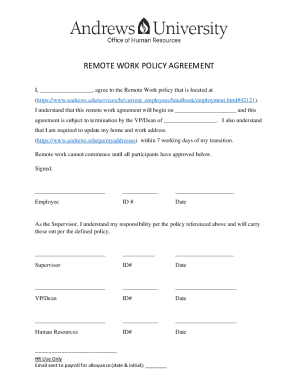
Get Andrews University Remote Work Policy Agreement 2022-2025
How it works
-
Open form follow the instructions
-
Easily sign the form with your finger
-
Send filled & signed form or save
How to fill out the Andrews University Remote Work Policy Agreement online
Completing the Andrews University Remote Work Policy Agreement online is a straightforward process. This guide will provide you with clear and detailed steps to ensure you fill out the form correctly and efficiently.
Follow the steps to fill out the agreement accurately.
- Click ‘Get Form’ button to obtain the form and open it in the editor.
- Begin by entering your full name in the first blank space provided. This identifies you as the employee entering into the remote work agreement.
- Next, input the start date of your remote work agreement in the designated field. Ensure this date aligns with your work schedule and confirms your agreement to the terms.
- In the section regarding termination, fill in the title of the VP or Dean who is authorized to terminate the agreement as needed. This ensures there is a clear understanding of accountability.
- You are required to update your home and work addresses within 7 working days of your transition. Follow the link provided in the section or manually enter your updated addresses in the relevant fields.
- Once all fields are filled out, sign in the designated area to affirm your understanding and acceptance of the Remote Work policy.
- As the supervisor, fill out their details as required, including their signature and ID number, reinforcing their responsibility to uphold the agreement.
- Lastly, the VP/Dean and Human Resources must complete their sections with the necessary information and signatures, ensuring that all required approvals are obtained.
- Upon finalizing the form, review all entries for accuracy. You can then save changes, download the document, print it for physical records, or share it if needed.
Complete your Andrews University Remote Work Policy Agreement online today!
Industry-leading security and compliance
US Legal Forms protects your data by complying with industry-specific security standards.
-
In businnes since 199725+ years providing professional legal documents.
-
Accredited businessGuarantees that a business meets BBB accreditation standards in the US and Canada.
-
Secured by BraintreeValidated Level 1 PCI DSS compliant payment gateway that accepts most major credit and debit card brands from across the globe.


