Loading
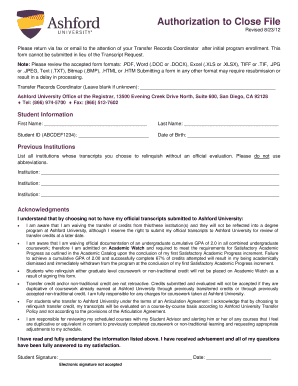
Get Ashford University Authorization To Close File 2012
How it works
-
Open form follow the instructions
-
Easily sign the form with your finger
-
Send filled & signed form or save
How to fill out the Ashford University Authorization To Close File online
Filling out the Ashford University Authorization To Close File is a straightforward process that ensures your transfer records are managed correctly. This guide provides a clear, step-by-step approach to assist you in completing the form online.
Follow the steps to successfully complete the form.
- Press the 'Get Form' button to access the Authorization To Close File form and open it for editing.
- Begin by entering your personal information in the 'Student Information' section. Include your first name, last name, student ID, and date of birth in the designated fields.
- In the 'Previous Institutions' section, list all institutions whose transcripts you wish to relinquish. Ensure not to use abbreviations and provide full names of the institutions.
- Read the acknowledgments carefully. You will need to confirm your understanding of the implications of waiving your official transcripts. Familiarize yourself with the details regarding transfer credits and academic policies mentioned.
- At the bottom of the form, sign and date the document where indicated. Please note that electronic signatures are not accepted.
- Once you have completed the form, you can save your changes. After saving, you have the option to download, print, or share the form as needed.
Complete your documents online now to ensure a smooth transfer process.
Get form
Experience a faster way to fill out and sign forms on the web. Access the most extensive library of templates available.
Get This Form Now!
Use professional pre-built templates to fill in and sign documents online faster. Get access to thousands of forms.
Industry-leading security and compliance
US Legal Forms protects your data by complying with industry-specific security standards.
-
In businnes since 199725+ years providing professional legal documents.
-
Accredited businessGuarantees that a business meets BBB accreditation standards in the US and Canada.
-
Secured by BraintreeValidated Level 1 PCI DSS compliant payment gateway that accepts most major credit and debit card brands from across the globe.


