Loading
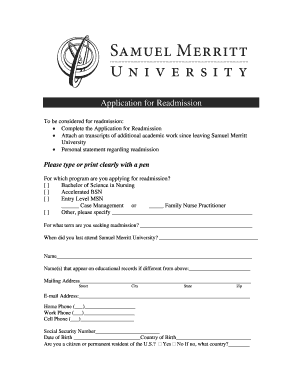
Get Samuel Merritt University Application For Readmission 2009
How it works
-
Open form follow the instructions
-
Easily sign the form with your finger
-
Send filled & signed form or save
How to fill out the Samuel Merritt University Application for Readmission online
The Samuel Merritt University Application for Readmission is a crucial step for individuals seeking to return to their academic program. This guide provides clear, step-by-step instructions to help you complete the application process online successfully.
Follow the steps to fill out the application form effectively.
- Click the ‘Get Form’ button to access the application for readmission and open it in your browser's editor.
- Begin with your personal information. Clearly type or print your full name as it appears on your educational records. If there are any differences, provide the names accordingly.
- Complete your mailing address, including street, city, state, and zip code.
- Fill in your email address and phone numbers, including home, work, and cell. It is important to ensure all contact information is accurate for prompt communication.
- Provide your social security number and date of birth, followed by your country of birth.
- Indicate your citizenship status by answering whether you are a citizen or permanent resident of the U.S. If not, specify your country.
- Respond to the felony conviction question honestly. If applicable, be prepared to provide an explanation on a separate sheet.
- Complete the optional information section regarding ethnic identity for statistical purposes; this will not affect your admission decision.
- Fill out the emergency contact information, including the name and phone numbers of the person to notify in case of an emergency.
- Provide educational background information by listing the colleges or universities attended since leaving Samuel Merritt University, with corresponding attendance dates.
- List any courses in progress, detailing the course names, numbers, institutions, and planned completion dates.
- Prepare your personal statement on a separate sheet, addressing your reasons for seeking readmission, changes in your circumstances, and any additional information you want the committee to consider.
- Sign and date the application at the end, certifying that your statements are true and complete. Misrepresentations may lead to application refusal.
- After completing the application, you can save your changes, download, print, or share the completed form as necessary.
Complete your application for readmission online today to take the next step in your academic journey.
Get form
Experience a faster way to fill out and sign forms on the web. Access the most extensive library of templates available.
Get This Form Now!
Use professional pre-built templates to fill in and sign documents online faster. Get access to thousands of forms.
Industry-leading security and compliance
US Legal Forms protects your data by complying with industry-specific security standards.
-
In businnes since 199725+ years providing professional legal documents.
-
Accredited businessGuarantees that a business meets BBB accreditation standards in the US and Canada.
-
Secured by BraintreeValidated Level 1 PCI DSS compliant payment gateway that accepts most major credit and debit card brands from across the globe.


