Loading
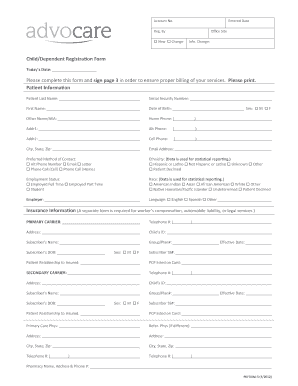
Get Nj Advocare Child/dependent Registration Form 2012
How it works
-
Open form follow the instructions
-
Easily sign the form with your finger
-
Send filled & signed form or save
How to fill out the NJ Advocare Child/Dependent Registration Form online
Completing the NJ Advocare Child/Dependent Registration Form accurately is essential for effective service delivery and billing. This guide provides clear, step-by-step instructions to assist users in filling out the form online with ease.
Follow the steps to successfully complete the form.
- Press the 'Get Form' button to obtain the form and open it in your preferred editor.
- Begin by entering the patient's information. Fill in details such as last name, first name, social security number, date of birth, and contact information. Ensure that you provide accurate data to avoid processing delays.
- Specify the preferred method of contact and ethnicity. This section is vital for communication and reporting purposes. Make sure to select only one option from the presented choices.
- Provide employment status and race information, which may assist in demographic reporting. Choose the appropriate options from the checklist provided.
- Enter insurance information. Fill out details for the primary and, if applicable, secondary insurance carriers. Include the child's ID, subscriber's name, group or plan number, and effective dates.
- Complete the guarantor information section, which identifies the individual responsible for the patient’s bill. Their relationship to the patient, contact details, and social security number must be included.
- List all children or siblings associated with the patient. Include names and dates of birth, ensuring accuracy in this section.
- Provide emergency contact information, noting someone who resides outside the primary household. Include their name, relationship, and contact details.
- Review the assignment of benefits and authorization statements. It's crucial to understand this section as it grants permission for Advocare to handle billing with your insurance.
- Sign and print the required names as indicated in the signature sections, ensuring to date all entries accurately.
- Finally, save your completed form, then download, print, or share it as necessary to ensure it reaches the appropriate party.
Start completing your NJ Advocare Child/Dependent Registration Form online today!
Get form
Experience a faster way to fill out and sign forms on the web. Access the most extensive library of templates available.
Get This Form Now!
Use professional pre-built templates to fill in and sign documents online faster. Get access to thousands of forms.
Industry-leading security and compliance
US Legal Forms protects your data by complying with industry-specific security standards.
-
In businnes since 199725+ years providing professional legal documents.
-
Accredited businessGuarantees that a business meets BBB accreditation standards in the US and Canada.
-
Secured by BraintreeValidated Level 1 PCI DSS compliant payment gateway that accepts most major credit and debit card brands from across the globe.


