Loading
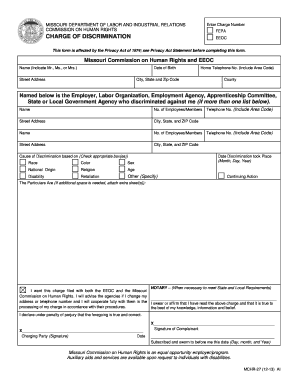
Get Mo Mchr-27 2013-2026
How it works
-
Open form follow the instructions
-
Easily sign the form with your finger
-
Send filled & signed form or save
How to fill out the MO MCHR-27 online
Filling out the MO MCHR-27 form is an essential step for individuals seeking to file a charge of discrimination. This guide will provide a clear, step-by-step approach to completing the form online, ensuring that all required information is accurately submitted.
Follow the steps to successfully complete the MO MCHR-27 form online.
- Click ‘Get Form’ button to access the MO MCHR-27 form and open it in your preferred online editor.
- Begin by entering your name. Indicate whether you are Mr., Ms., or Mrs. in the designated field. This information helps identify you as the charging party.
- Provide your date of birth to assist with the identification process. Ensure the date is in the correct format to avoid any processing delays.
- Fill in your street address, which should include your house number and street name. This section is crucial for correspondence regarding your charge.
- Enter your home telephone number, making sure to include the area code for proper communication.
- Complete the city, state, and zip code fields to provide your location information.
- Indicate the county associated with your address for administrative purposes.
- List the employer, labor organization, employment agency, or other entities that you believe have discriminated against you. Include their name and ensure any additional entities are listed as needed.
- Specify the number of employees or members within the organization you are filing against. This information is important for jurisdictional determinations.
- Provide the street address, city, state, and zip code for the entity involved in the discrimination. Verification of this information is essential.
- Mark the appropriate box or boxes indicating the cause of discrimination you believe you faced, including aspects such as race, sex, age, or disability.
- Enter the date when the discrimination occurred using month, day, and year format to ensure clarity.
- If necessary, utilize the additional space to explain the particulars of your charge. For more extensive details, you may attach extra sheets.
- Indicate that you want this charge to be filed with both the EEOC and the Missouri Commission on Human Rights by checking the relevant box.
- Affix your signature in the designated area, declaring that the information provided is true to the best of your knowledge. Include the date of your signature.
- Complete the notary section if required by state and local laws, ensuring that all necessary formalities comply with legal standards.
- After completing all fields, save your changes to the form. You may also choose to download, print, or share the completed document as needed.
Complete your discrimination charge form online today to ensure your rights are protected.
An employer under the Missouri Human Rights Act, known as MO MCHR-27, encompasses any organization or individual that employs at least one person. This definition is key for ensuring compliance with the Act's regulations related to employment discrimination. If you need assistance in navigating employer obligations, platforms like uslegalforms can provide helpful resources.
Industry-leading security and compliance
US Legal Forms protects your data by complying with industry-specific security standards.
-
In businnes since 199725+ years providing professional legal documents.
-
Accredited businessGuarantees that a business meets BBB accreditation standards in the US and Canada.
-
Secured by BraintreeValidated Level 1 PCI DSS compliant payment gateway that accepts most major credit and debit card brands from across the globe.


