Loading
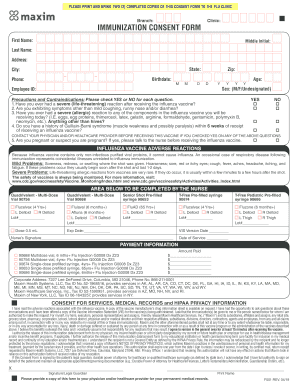
Get Maxim F001 2019-2025
How it works
-
Open form follow the instructions
-
Easily sign the form with your finger
-
Send filled & signed form or save
How to fill out the Maxim F001 online
Filling out the Maxim F001 immunization consent form online streamlines the process of receiving your influenza vaccination. This guide provides step-by-step instructions to help users complete each section accurately and confidently.
Follow the steps to successfully complete your immunization consent form.
- Press the ‘Get Form’ button to access the immunization consent form and open it in your browser.
- Fill in your first name, middle initial, and last name in the designated fields at the top of the form.
- Enter your complete address, including the state, city, and zip code. Ensure all information is accurate.
- Provide your birthdate by selecting the day, month, and year in the specified sections.
- Input your phone number and age in the fields provided.
- Indicate your sex by selecting from the options: Male, Female, or Undesignated.
- If applicable, enter your employee ID number in the corresponding field.
- Respond to the precaution and contraindication questions by checking YES or NO next to each statement.
- Review the section on adverse reactions to the influenza vaccine to understand potential risks.
- Complete the area designated for the nurse, if necessary, when you attend your immunization appointment.
- In the payment information section, input the amounts paid for the vaccines, if applicable.
- Sign the consent form at the bottom, confirming your understanding and acceptance of the terms outlined.
- After finishing, save your changes and download or print the form for your records.
Complete your immunization consent form online today to ensure a smooth vaccination process.
Industry-leading security and compliance
US Legal Forms protects your data by complying with industry-specific security standards.
-
In businnes since 199725+ years providing professional legal documents.
-
Accredited businessGuarantees that a business meets BBB accreditation standards in the US and Canada.
-
Secured by BraintreeValidated Level 1 PCI DSS compliant payment gateway that accepts most major credit and debit card brands from across the globe.


