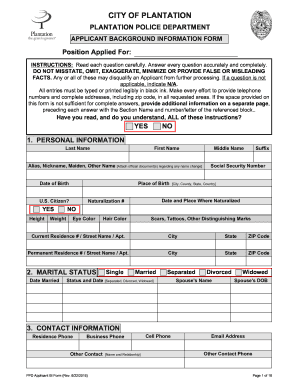
Get Fl Applicant Background Information Form 2016-2026
How it works
-
Open form follow the instructions
-
Easily sign the form with your finger
-
Send filled & signed form or save
How to fill out the FL Applicant Background Information Form online
Completing the FL Applicant Background Information Form online is a crucial step in the application process. This guide will walk you through each section of the form, ensuring you provide accurate and complete information.
Follow the steps to successfully complete the form.
- Press the ‘Get Form’ button to access the form and open it in the designated program.
- Begin with section 1, 'Personal Information,' where you will input your last name, first name, date of birth, place of birth, and other personal details. Ensure you answer all questions fully.
- Proceed to section 2, which covers your marital status. Choose the appropriate status and provide the date you were married if applicable.
- In section 3, enter your contact information, including phone numbers and email address. It is important to provide accurate details for any follow-up communications.
- Section 4 requires information about your relatives. Provide details for all living relatives and indicate if any are deceased, noting the last place of residence.
- List all residences in section 5 for the last ten years, starting with your current address, and include relevant dates.
- Under section 6, input your educational background, including high school, colleges, and degrees received. Make sure to list any vocational training you've completed as well.
- Complete section 7 by detailing your employment history since the age of 18. List employers, positions, and reasons for leaving each job.
- If applicable, fill out section 8 regarding any military service, providing details about your branch, rank, and any commendations.
- In section 9, outline your driving record, including any accidents and citations received throughout your driving history.
- Fill out section 10 with information about vehicles you currently own or operate, alongside your insurance status.
- Complete section 11 regarding any arrests or legal situations you may have encountered, providing accurate details as required.
- Answer questions in sections 12 through 15 about theft, illegal drugs, and prior applications to law enforcement agencies. Honesty is key in this section.
- Review your entries for accuracy and completeness before proceeding to save your changes.
- Once you have completed and reviewed the form, save, download, print, or share the form as needed.
Take the next step in your application process by completing your documents online today.
Related links form
A Level 2 background check in Florida usually reviews a person's criminal history, including felonies and serious misdemeanors, as well as checks against national databases for relevant records. It is essential to provide comprehensive information on the FL Applicant Background Information Form to facilitate this check. Employers and organizations often assess your character and qualifications based on these findings. Being proactive about your record can help you navigate this process more effectively.
Industry-leading security and compliance
-
In businnes since 199725+ years providing professional legal documents.
-
Accredited businessGuarantees that a business meets BBB accreditation standards in the US and Canada.
-
Secured by BraintreeValidated Level 1 PCI DSS compliant payment gateway that accepts most major credit and debit card brands from across the globe.


