Loading
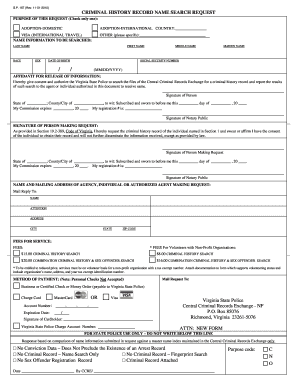
Get Va Sp-167 2010
How it works
-
Open form follow the instructions
-
Easily sign the form with your finger
-
Send filled & signed form or save
How to fill out the VA SP-167 online
Filling out the VA SP-167 form online is an essential process for conducting a criminal history record name search. This guide offers a clear, step-by-step approach to help you complete the form accurately and efficiently.
Follow the steps to complete the VA SP-167 form online.
- Click ‘Get Form’ button to obtain the form and open it in the editor.
- Identify the purpose of your request by checking only one box; you can select from options such as 'Adoption-Domestic', 'Adoption-International', 'Visa (International Travel)', or 'Other'. If you choose 'Other', specify your purpose.
- Provide the name information to be searched. Fill in the fields for last name, first name, middle name, maiden name, race, sex, date of birth (MM/DD/YYYY), and social security number. Note that including the social security number is voluntary, but it can help expedite your request.
- Complete the affidavit for release of information by providing your signature. This section must be notarized to process the search.
- Sign the section for the person making the request, affirming that you have the consent of the individual whose record is being requested. This signature also needs to be notarized.
- Enter the name and mailing address of the agency, individual, or authorized agent that will receive the results of the request.
- Indicate the fees for service based on the type of request. Review the fee structure provided in the instructions.
- Select your method of payment. Acceptable methods include business checks, certified checks, money orders made payable to 'Virginia State Police', and charge cards (Visa or MasterCard). Do not use personal checks.
- After completing the form, ensure all details are correct, save changes, and then download, print, or share the form as needed.
Complete your VA SP-167 form online today for a seamless experience.
Get form
Experience a faster way to fill out and sign forms on the web. Access the most extensive library of templates available.
In Virginia, background checks typically look back seven years for most criminal records. However, certain serious offenses may appear for much longer. When you use the VA SP-167, you can expect a thorough examination of records relevant to the individual being checked. Choosing USLegalForms can streamline this process, helping you access the necessary information conveniently.
Get This Form Now!
Use professional pre-built templates to fill in and sign documents online faster. Get access to thousands of forms.
Industry-leading security and compliance
US Legal Forms protects your data by complying with industry-specific security standards.
-
In businnes since 199725+ years providing professional legal documents.
-
Accredited businessGuarantees that a business meets BBB accreditation standards in the US and Canada.
-
Secured by BraintreeValidated Level 1 PCI DSS compliant payment gateway that accepts most major credit and debit card brands from across the globe.


