Loading
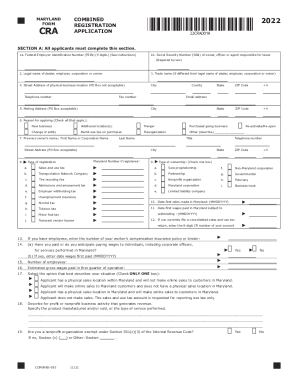
Get Combined Form Registration Cra Applicationcombined Form Registration Cra Applicationh-1b Electronic
How it works
-
Open form follow the instructions
-
Easily sign the form with your finger
-
Send filled & signed form or save
How to fill out the combined form registration cra application h-1b electronic online
This guide provides clear and user-friendly instructions on completing the combined form registration CRA application H-1B electronically. By following these steps, you will ensure that your application is filled out accurately and efficiently.
Follow the steps to complete your application successfully.
- Click the ‘Get Form’ button to access the application form and open it in your preferred editor.
- Begin with Section A, where all applicants must provide their Federal Employer Identification Number (FEIN) and Social Security Number (SSN). Ensure these numbers are accurate and complete.
- Enter the legal name of the business or organization and any trade name if it differs. Providing a clear and accurate name is crucial.
- Fill in the street address of the physical business location, ensuring there is no use of a P.O. Box. Include the city, county, telephone number, and fax number where applicable.
- Complete the mailing address section, which may include a P.O. Box.
- Select the reasons for applying by checking all applicable boxes, such as new business or change of entity.
- If applicable, provide the previous owner's name and details regarding the type of registration.
- Indicate the type of business ownership by checking the appropriate box from the options provided.
- Fill in the dates related to first sales and wages paid in Maryland, ensuring the format is MMDDYYYY.
- Specify the number of employees and the estimated gross wages expected in the first quarter of operation.
- Describe the business activity that generates revenue clearly in the space provided, detailing the products or services offered.
- Complete all additional sections specific to your business type, including unemployment insurance and any licenses needed in Maryland.
- Review all entries for accuracy and completeness before final submission.
- After completing the form, save your changes and options to download, print, or share the completed application as needed.
Complete your combined form registration application online today!
For more information, call 1-800-638-2937 or from Central Maryland 410-260-7980. To form a corporation, contact the State Department of As- sessments and Taxation, 301 West Preston Street, Baltimore, Maryland 21201-2326 or call 410-767-1340.
Industry-leading security and compliance
US Legal Forms protects your data by complying with industry-specific security standards.
-
In businnes since 199725+ years providing professional legal documents.
-
Accredited businessGuarantees that a business meets BBB accreditation standards in the US and Canada.
-
Secured by BraintreeValidated Level 1 PCI DSS compliant payment gateway that accepts most major credit and debit card brands from across the globe.


