Loading
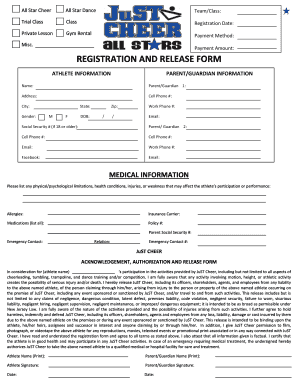
Get Nj Just Cheer All-stars Athlete Evaluation Packet Registration And Release Form 2017-2025
How it works
-
Open form follow the instructions
-
Easily sign the form with your finger
-
Send filled & signed form or save
How to fill out the NJ Just Cheer All-Stars Athlete Evaluation Packet Registration And Release Form online
Filling out the NJ Just Cheer All-Stars Athlete Evaluation Packet Registration And Release Form online is a straightforward process that ensures the safe and effective participation of athletes. This guide will provide clear instructions to help you accurately complete each section of the form.
Follow the steps to successfully complete the registration form online.
- Click ‘Get Form’ button to obtain the form and open it in your preferred online editor.
- In the athlete information section, enter the athlete’s name, gender, date of birth, and contact information including cell phone number and email address. Ensure that all entries are accurate to facilitate communication.
- Move to the parent/guardian information section. Fill in the names, addresses, and contact details for one or both parents/guardians. Make sure the emails and phone numbers are current.
- Complete the medical information section by listing any physical or psychological limitations, allergies, and medications that may affect the athlete’s participation. Additionally, provide the insurance carrier and policy number.
- In the acknowledgement, authorization, and release section, carefully read the terms to understand the legal implications of the consent being given. Input the athlete's name and the parent's/guardian's name and signatures in the appropriate fields.
- Specify the evaluation date that the athlete will attend. Additionally, check the skills the athlete can safely and consistently perform without a spotter, marking appropriate boxes for each skill level.
- If applicable, provide information about the athlete's previous experience in cheerleading, including team requests, roles they have played, and additional information regarding other commitments or preferences.
- Review all entered information for accuracy and completeness. Ensure that all required fields are filled to avoid delays in processing.
- Once all sections are completed, save your changes, and choose the option to download, print, or share the form as needed.
Begin competing documents online and make your athlete's registration process efficient and effective.
Industry-leading security and compliance
US Legal Forms protects your data by complying with industry-specific security standards.
-
In businnes since 199725+ years providing professional legal documents.
-
Accredited businessGuarantees that a business meets BBB accreditation standards in the US and Canada.
-
Secured by BraintreeValidated Level 1 PCI DSS compliant payment gateway that accepts most major credit and debit card brands from across the globe.


