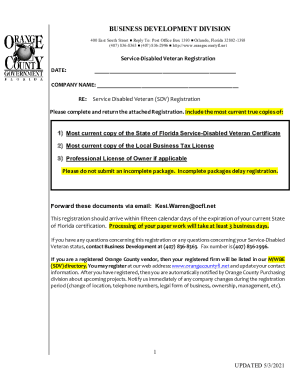
Get Fl Registration For Service-disabled Veteran Business Program - Orange County 2021-2025
How it works
-
Open form follow the instructions
-
Easily sign the form with your finger
-
Send filled & signed form or save
How to fill out the FL Registration For Service-Disabled Veteran Business Program - Orange County online
This guide provides clear, step-by-step instructions for users to successfully complete the FL Registration For Service-Disabled Veteran Business Program - Orange County form online. Whether you have little experience with legal documents or are familiar with them, this guide aims to support you through the process.
Follow the steps to complete your registration efficiently.
- Press the ‘Get Form’ button to obtain the FL Registration For Service-Disabled Veteran Business Program form and open it in your document editor.
- Begin by entering the registration entity as 'Orange County' and your unique vendor number, if applicable.
- Fill in the name of your firm in the designated field. Ensure this matches any official documentation.
- Provide the physical address of your firm, including street, city, state, and ZIP code, accurately.
- If your mailing address is different, provide that information as well.
- Enter your business telephone numbers and fax number in their respective fields.
- Supply your email address for communication purposes.
- If applicable, provide your web page address.
- Identify and enter the name of your contact person within the organization.
- Input your employer or federal identification number or your social security number in the relevant field.
- Indicate the type of business ownership by checking the appropriate option (corporation, LLC, partnership, sole proprietorship).
- State the date your business started operating.
- List the current owners' names and their percentage of ownership, ensuring accuracy in reporting.
- Specify the nature of your business. If the nature has changed, indicate 'yes' or 'no' and describe any changes that have occurred since your certification.
- Provide the number of full-time employees currently working in your business.
- Review your completed form for accuracy. Once satisfied, save your changes, then download or print the form as required.
- Attach the necessary supporting documents, including your Florida Service-Disabled Veteran Certificate, Local Business Tax License, and Professional License if applicable.
- Email the completed registration and attachments to Kesi.Warren@ocfl.net for final submission.
Start filling out your FL Registration For Service-Disabled Veteran Business Program form online today!
Step 1: Familiarize Yourself With the Industry. ... Step 2: Determine Your Business Goals. ... Step 3: Lay the Foundation to Become a Vendor. ... Step 4: Get Any Necessary Licensing or Registrations. ... Step 5: Market to and Network With Your Target Audience. ... Step 6: Negotiate Your First Sale. ... Step 7: Learn to Use the Vendor Portal.
Industry-leading security and compliance
-
In businnes since 199725+ years providing professional legal documents.
-
Accredited businessGuarantees that a business meets BBB accreditation standards in the US and Canada.
-
Secured by BraintreeValidated Level 1 PCI DSS compliant payment gateway that accepts most major credit and debit card brands from across the globe.


