Loading
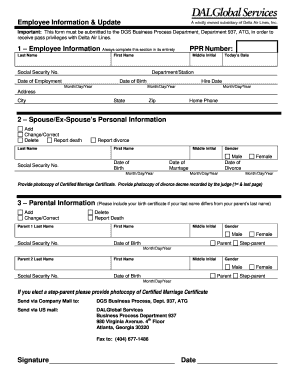
Get Dalglobal Services Employee Information & Update Form
How it works
-
Open form follow the instructions
-
Easily sign the form with your finger
-
Send filled & signed form or save
How to fill out the DALGlobal Services Employee Information & Update Form online
Filling out the DALGlobal Services Employee Information & Update Form online is essential for ensuring your personal information is current and for accessing pass privileges with Delta Air Lines. This guide provides clear steps to help you complete the form accurately and efficiently.
Follow the steps to fill out the form accurately.
- Click ‘Get Form’ button to access the form and open it in your chosen editor.
- Complete the Employee Information section. Ensure all fields are filled out, including your last name, first name, PPR number, middle initial, social security number, today's date, department/station, date of employment, date of birth, hire date, address, city, state, zip code, and home phone.
- Proceed to the Spouse/Ex-Spouse’s Personal Information section. Indicate whether you want to add, change/correct, delete, report death, or report divorce. Fill in their last name, first name, social security number, date of birth, middle initial, and gender, along with relevant dates for marriage and divorce.
- In the Parental Information section, include details about your parents, step-parents, or guardians. Select options to add, change/correct, delete, or report death. Provide their last names, first names, social security numbers, dates of birth, and gender. If their last names differ from yours, include a photocopy of your birth certificate.
- In the Dependent/Nondependent Information section, provide information about your children. Indicate their last names, first names, middle initials, social security numbers, dates of birth, and specify whether they are natural born or legally adopted children. Include appropriate documentation such as birth certificates or adoption finalization orders as needed.
- Continue filling in additional dependent information as required and address any residence eligibility criteria. Ensure to complete questions about financial support, living arrangements, and if the dependent is a full-time student, provide proof of their student status.
- Finally, review the entire form for accuracy. Once satisfied, you may save your changes, download the document, print it, or share it as necessary before submitting it to the DGS Business Process Department.
Take the next step in managing your records by completing the DALGlobal Services Employee Information & Update Form online.
DAL Global Services Trade nameUnifiServicesAircraft ground handling, GSE maintenance, cargo handling, unarmed securityOwnerDelta Air Lines (49%) Argenbright Holdings (51%)Number of employees19,000ParentArgenbright Holdings I - (51%) - 2018 to present Delta Air Lines, Inc - (49%) - 2018 to present8 more rows
Industry-leading security and compliance
US Legal Forms protects your data by complying with industry-specific security standards.
-
In businnes since 199725+ years providing professional legal documents.
-
Accredited businessGuarantees that a business meets BBB accreditation standards in the US and Canada.
-
Secured by BraintreeValidated Level 1 PCI DSS compliant payment gateway that accepts most major credit and debit card brands from across the globe.


