Loading
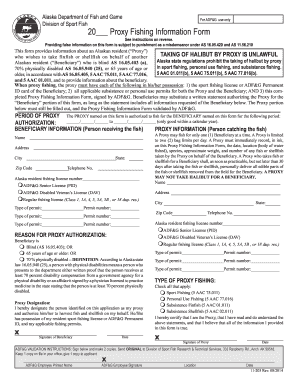
Get Ak 11-203 2014-2025
How it works
-
Open form follow the instructions
-
Easily sign the form with your finger
-
Send filled & signed form or save
How to fill out the AK 11-203 online
The AK 11-203 Proxy Fishing Information Form is essential for Alaskan residents who wish to designate someone to fish on their behalf. This guide provides clear and detailed instructions tailored for users at all experience levels, ensuring a smooth online filling process.
Follow the steps to effectively complete the AK 11-203 form online.
- Click ‘Get Form’ button to obtain the form and open it in the editor.
- Fill in the current year at the top of the form. This ensures that the authorization is valid for the relevant fishing season.
- Enter the dates for the proxy fishing period. If no ending date is specified, the authorization will remain valid for the calendar year.
- Provide the Beneficiary's information by filling in their name, address, city, state, zip code, and telephone number.
- Write the Beneficiary’s current year’s Alaska resident fishing license number or ADF&G Permanent ID card number in the designated space.
- If required, fill in the Beneficiary’s permit number. If uncertain, consult with an ADF&G official to confirm permit requirements.
- Indicate one of the three reasons for proxy authorization: being blind, being 65 years or older, or being 70% physically disabled.
- The Beneficiary must sign the form where indicated. If the form is completed at an ADF&G office, a separate signed document from the Beneficiary authorizing the proxy can be provided.
- Complete the Proxy’s information, including their name, address, and fishing license details.
- Similarly, if applicable, write down the Proxy’s permit number.
- Indicate the type of fishing the Proxy will conduct by checking all applicable categories.
- The Proxy must sign and date the form, certifying the truthfulness of the information provided.
- The Proxy is required to record details of each catch immediately after fishing, including date, location, species, weight, and quantity.
- Finally, make sure to save changes, download, print, or share the completed form as necessary.
Complete your AK 11-203 form online today to ensure compliance and enjoy your fishing experience.
To reset a linear gate opener, locate the reset button usually found on the unit itself. Press and hold this button until the indicator light changes, confirming the reset. Afterwards, you'll need to reprogram any access codes or settings as required. For thorough instructions and additional support options, explore US Legal Forms.
Industry-leading security and compliance
US Legal Forms protects your data by complying with industry-specific security standards.
-
In businnes since 199725+ years providing professional legal documents.
-
Accredited businessGuarantees that a business meets BBB accreditation standards in the US and Canada.
-
Secured by BraintreeValidated Level 1 PCI DSS compliant payment gateway that accepts most major credit and debit card brands from across the globe.


