Loading
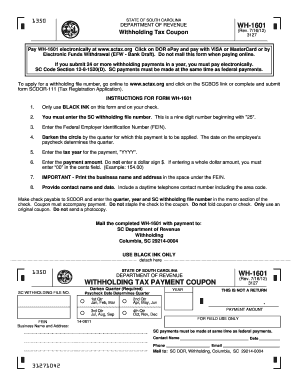
Get Sc Wh-1601 2012
How it works
-
Open form follow the instructions
-
Easily sign the form with your finger
-
Send filled & signed form or save
How to fill out the SC WH-1601 online
The SC WH-1601 is a withholding tax coupon form used for reporting and paying withholding taxes in South Carolina. This guide provides a clear and concise step-by-step approach to fill out the form correctly online.
Follow the steps to fill out your SC WH-1601 form with ease.
- Click ‘Get Form’ button to access the SC WH-1601 form and open it in a suitable online editor.
- Enter the SC withholding file number, a nine-digit number that begins with '25.' Ensure this number is accurate.
- Input the Federal Employer Identification Number (FEIN) in the designated field.
- Indicate the quarter for which the payment is intended by darkening the corresponding circle. The correct quarter is determined by the date on the employee's paycheck.
- Provide the tax year for the payment using the format 'YYYY.' This specifies the year the payment is for.
- Enter the payment amount without the dollar sign. If it is a whole dollar amount, enter '00' in the cents field (for example, 154.00).
- Print the business name and address clearly in the space provided underneath the FEIN.
- Include your contact name, date, and a daytime telephone number with the area code for contact purposes.
- Ensure the check is made payable to SCDOR, with the quarter, year, and SC withholding file number noted in the memo section. Remember not to staple the check to the coupon and to mail the original coupon without photocopies.
Complete your SC WH-1601 form online today and ensure your withholding taxes are filed accurately.
Get form
Experience a faster way to fill out and sign forms on the web. Access the most extensive library of templates available.
Employee instructions Complete the SC W-4 so your employer can withhold the correct South Carolina Income Tax from your pay. If you have too much tax withheld, you will receive a refund when you file your tax return.
Get This Form Now!
Use professional pre-built templates to fill in and sign documents online faster. Get access to thousands of forms.
Industry-leading security and compliance
US Legal Forms protects your data by complying with industry-specific security standards.
-
In businnes since 199725+ years providing professional legal documents.
-
Accredited businessGuarantees that a business meets BBB accreditation standards in the US and Canada.
-
Secured by BraintreeValidated Level 1 PCI DSS compliant payment gateway that accepts most major credit and debit card brands from across the globe.


