Loading
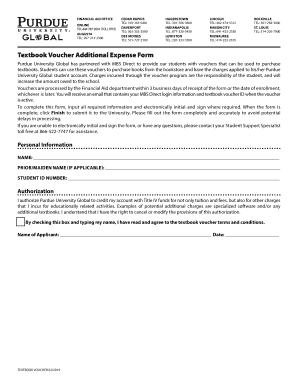
Get Purdue University Graduate Textbook Voucher Additional Expense Form 2019-2025
How it works
-
Open form follow the instructions
-
Easily sign the form with your finger
-
Send filled & signed form or save
How to fill out the Purdue University Graduate Textbook Voucher Additional Expense Form online
This guide provides clear instructions for completing the Purdue University Graduate Textbook Voucher Additional Expense Form online. By following the steps outlined below, users can ensure that their applications are filled out accurately and submitted efficiently.
Follow the steps to complete the form successfully.
- Click ‘Get Form’ button to obtain the form and open it in the editor.
- Fill in the personal information section by providing your full name, prior or maiden name if applicable, and student ID number. Ensure that all entries are accurate to prevent delays.
- In the authorization section, read the terms and conditions carefully. To agree, check the box and type your name as an electronic signature. Include the date of signing to validate your submission.
- Once all required fields are completed, review the form for accuracy. Make any necessary changes before finalizing the submission.
- To submit the form, click the Finish button. After submission, you will receive an email with your MBS Direct login information and textbook voucher ID when the voucher is active.
Complete your forms online today to ensure timely processing of your textbook vouchers.
Industry-leading security and compliance
US Legal Forms protects your data by complying with industry-specific security standards.
-
In businnes since 199725+ years providing professional legal documents.
-
Accredited businessGuarantees that a business meets BBB accreditation standards in the US and Canada.
-
Secured by BraintreeValidated Level 1 PCI DSS compliant payment gateway that accepts most major credit and debit card brands from across the globe.


