Loading
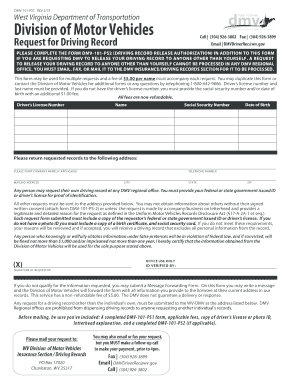
Get Wv Dmv-101-ps1 2015-2025
How it works
-
Open form follow the instructions
-
Easily sign the form with your finger
-
Send filled & signed form or save
How to use or fill out the WV DMV-101-PS1 online
The WV DMV-101-PS1 is a vital document for individuals requesting their driving records from the West Virginia Department of Motor Vehicles. This guide will walk you through the steps to fill out this form online, ensuring that your request is processed efficiently.
Follow the steps to successfully complete the WV DMV-101-PS1 form.
- Press the ‘Get Form’ button to access the WV DMV-101-PS1 form and open it in your chosen online editor.
- In the first section, provide your driver's license number. If you do not have one, you may alternatively provide your social security number and date of birth.
- Next, enter your name in the designated field. Make sure to use your full legal name as it appears on your identification.
- Fill in your mailing address, ensuring that you include the complete information such as city, state, and zip code.
- If applicable, indicate any company name related to your request. This is important for ensuring proper delivery of the requested records.
- Provide your telephone number in the appropriate section for contact purposes.
- Make sure to attach a copy of your federal or state government issued ID or driver’s license. This is required to process your request.
- Review the completed form for accuracy and ensure that all required fields are filled out.
- Finally, save the changes, and you can either download, print, or share the form as needed for submission.
Begin filling out your WV DMV-101-PS1 form online today to ensure timely processing of your driving record request.
The best form of proof of residency in West Virginia is a government-issued document, such as a tax return or a driver's license with your current address. These documents are typically well-accepted by the DMV and provide definitive proof of where you reside. When preparing for the WV DMV-101-PS1, ensure you have these documents ready.
Industry-leading security and compliance
US Legal Forms protects your data by complying with industry-specific security standards.
-
In businnes since 199725+ years providing professional legal documents.
-
Accredited businessGuarantees that a business meets BBB accreditation standards in the US and Canada.
-
Secured by BraintreeValidated Level 1 PCI DSS compliant payment gateway that accepts most major credit and debit card brands from across the globe.


