Loading
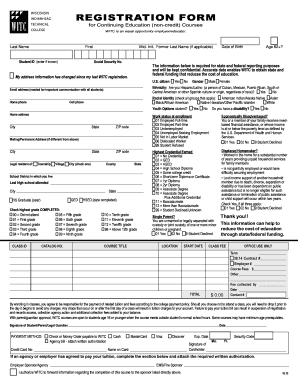
Get Northwood Technical College Registration Form For Continuing Education (non-credit) Courses 2012-2025
How it works
-
Open form follow the instructions
-
Easily sign the form with your finger
-
Send filled & signed form or save
How to fill out the Northwood Technical College Registration Form For Continuing Education (non-credit) Courses online
Filling out the Northwood Technical College Registration Form is a crucial step for individuals interested in enrolling in continuing education courses. This guide provides clear and supportive instructions to help users navigate the process smoothly.
Follow the steps to complete your registration form online.
- To begin, click the ‘Get Form’ button to access the registration form and open it in an online platform for completion.
- In the personal information section, enter your last name, first name, middle initial, and any former last name if applicable. If you have a student ID available, provide that information, along with your social security number for identification purposes.
- Input your email address and cell phone number. This contact information is essential as it will be used for important communications regarding your registration.
- Next, fill in your home address, including the city, state, and ZIP code. If your mailing address differs from your home address, complete the additional mailing address section provided.
- Indicate your legal residency by checking the appropriate box for either township, village, or city. You will also need to specify the county and state of residence.
- Provide information about the school district in which you reside and the last high school you attended, including its city and state. If applicable, indicate if you have received a GED.
- Select the highest grade you have completed from the provided options. Be sure to also enter the course title and related class ID or catalog number for the courses you wish to enroll in.
- Indicate your gender and answer the ethnicity questions as applicable. Also, disclose whether you have a disability and if you are a Youth Options student.
- Select your work status at enrollment from the options provided to give insight into your employment situation.
- Address whether you or a family member qualifies as economically disadvantaged and provide details regarding your highest credential earned.
- Complete the additional sections related to single parent status and age if applicable.
- Fill in necessary details for state and federal reporting, including any changes to your address since your last registration.
- Finally, review all entered information for accuracy. You can then save changes to your form, download a copy, print it for your records, or share it as necessary before submitting.
Complete your registration form online today to secure your place in the courses you're interested in.
Our online registration site allows you to search for courses and register online. Call one of our offices: Pendleton Campus: (864) 646-1700 or toll-free (within the 864 area code) 1-866-269-5677, ext. 1700.
Industry-leading security and compliance
US Legal Forms protects your data by complying with industry-specific security standards.
-
In businnes since 199725+ years providing professional legal documents.
-
Accredited businessGuarantees that a business meets BBB accreditation standards in the US and Canada.
-
Secured by BraintreeValidated Level 1 PCI DSS compliant payment gateway that accepts most major credit and debit card brands from across the globe.


