Loading
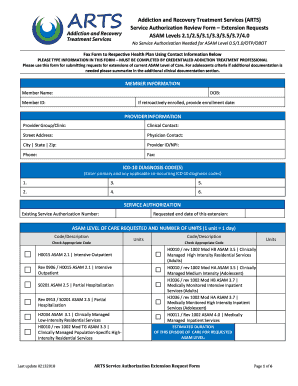
Get Va Arts Service Authorization Review Form - Extension Requests 2018-2025
How it works
-
Open form follow the instructions
-
Easily sign the form with your finger
-
Send filled & signed form or save
How to fill out the VA ARTS Service Authorization Review Form - Extension Requests online
This guide provides a clear and supportive framework for users on how to effectively fill out the VA ARTS Service Authorization Review Form for extension requests online. By following these steps, users can ensure all necessary information is accurately provided for consideration.
Follow the steps to successfully complete your form online.
- Press the ‘Get Form’ button to acquire the VA ARTS Service Authorization Review Form and open it in your document editor.
- Begin by entering the member information, including the member's name, date of birth, and member ID. If the individual was enrolled retroactively, make sure to also include the enrollment date.
- In the provider information section, input the name of the provider group or clinic, the clinical contact person's name, and the complete street address. Additionally, include the physician contact information and the provider ID/NPI.
- Enter the primary and any applicable co-occurring ICD-10 diagnosis codes in the specified fields.
- In the service authorization section, provide the existing service authorization number and state the requested end date for the extension.
- Specify the ASAM level of care requested by selecting the appropriate code from the list provided along with the number of units required. Remember that one unit equals one day.
- Outline the estimated duration of care for the requested ASAM level.
- Document all medications prescribed, including type, dosage, frequency, start date, patient response, and prescriber. If preferred, you can attach a medication list.
- List the last three alcohol/drug screens conducted, indicating the date of each test and whether the results were negative or positive. If the results were positive, specify the substances and their levels.
- Complete the assessment and scoring sections by providing summaries for each dimension (1-6) along with justifications for your assessments and recommendations.
- Answer the questions regarding the member's progress, revised treatment goals, and discharge plan in the designated boxes.
- Finalize the form by signing it with your name and credentials, including the date of completion.
- Once all sections are filled, save your changes, download the document, and if needed, print or share the form with the respective healthcare plan using the contact information provided.
Complete the VA ARTS Service Authorization Review Form - Extension Requests online today to ensure timely processing of your request.
Medicaid covers a variety of inpatient and outpatient medical services. Benefits include behavioral health services, addiction and recovery treatment, dental services and prescription medicines. Consult your handbook to find out which benefits you are eligible to receive.
Industry-leading security and compliance
US Legal Forms protects your data by complying with industry-specific security standards.
-
In businnes since 199725+ years providing professional legal documents.
-
Accredited businessGuarantees that a business meets BBB accreditation standards in the US and Canada.
-
Secured by BraintreeValidated Level 1 PCI DSS compliant payment gateway that accepts most major credit and debit card brands from across the globe.


