Loading
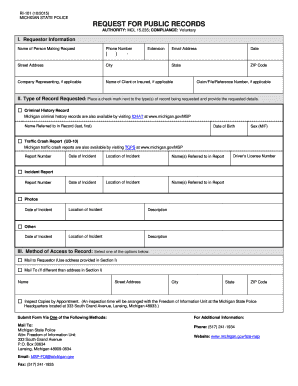
Get Mi Ri-101 2015-2026
How it works
-
Open form follow the instructions
-
Easily sign the form with your finger
-
Send filled & signed form or save
How to fill out the MI RI-101 online
The MI RI-101 form is a request for public records from the Michigan State Police. This guide provides clear instructions on how to accurately complete the form online, ensuring that you can efficiently obtain the records you need.
Follow the steps to successfully complete your request for public records
- Press the ‘Get Form’ button to retrieve the MI RI-101 and open it in your online editor.
- Begin by filling out the 'Requestor Information' section. Enter your name, phone number, email address, date, state, ZIP code, street address, city, and if applicable, the company you represent and any relevant claim or file number.
- In the 'Type of Record Requested' section, check the appropriate boxes for the type(s) of records you are requesting. Provide the required details such as the name, date of birth, and driver’s license number, as necessary, for criminal history records or traffic crash reports.
- For the 'Method of Access to Record' section, choose your preferred method of receiving the records. Options include having them mailed to your address or inspecting copies by appointment.
- After thoroughly reviewing the completed form for accuracy, proceed to save your changes. You can then download, print, or share the filled form as needed.
Complete your MI RI-101 form online to efficiently access public records.
Industry-leading security and compliance
US Legal Forms protects your data by complying with industry-specific security standards.
-
In businnes since 199725+ years providing professional legal documents.
-
Accredited businessGuarantees that a business meets BBB accreditation standards in the US and Canada.
-
Secured by BraintreeValidated Level 1 PCI DSS compliant payment gateway that accepts most major credit and debit card brands from across the globe.


