Loading
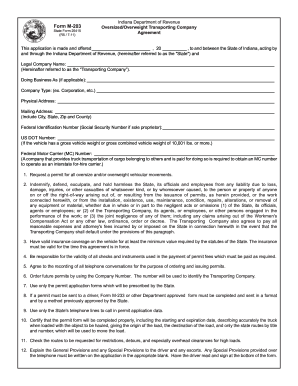
Get In M-203 2011
How it works
-
Open form follow the instructions
-
Easily sign the form with your finger
-
Send filled & signed form or save
How to fill out the IN M-203 online
This guide provides a clear and comprehensive overview of how to fill out the IN M-203 online. Follow the detailed steps to ensure that you accurately complete the form required for oversize and overweight transporting agreements in Indiana.
Follow the steps to successfully complete the IN M-203 form.
- Click ‘Get Form’ button to obtain the IN M-203 form. This will open the document in your preferred online editor.
- In the first section, fill in the date on which you are submitting the application. Make sure it is complete and legible.
- Enter the legal company name exactly as it appears in official records. If applicable, include your Doing Business As (DBA) name.
- Specify the company type, such as corporation or limited liability company, in the designated field.
- Provide the physical and mailing addresses of the company. Ensure that all components, including city, state, zip code, and county, are included.
- Input the Federal Identification Number. If you are a sole proprietor, include your Social Security Number in this field.
- Complete the US DOT Number section if the vehicle being used has a gross weight of 10,001 pounds or more.
- Fill out the Federal Motor Carrier (MC) Number, which is required for companies legally transporting cargo for hire.
- Thoroughly read and understand the terms outlined in the agreement, then confirm that your company agrees to the indemnity and insurance requirements specified.
- Once all fields are completed, ensure that you check for any restrictions or detours relevant to the routes you will be using.
- Last, provide written notice to the State, either for cancellation of the agreement or any changes in ownership or corporate structure. Save, download, print, or share your completed IN M-203 as needed.
Complete your IN M-203 online today to ensure compliance with Indiana Department of Revenue regulations.
Get form
Experience a faster way to fill out and sign forms on the web. Access the most extensive library of templates available.
IN M-203 refers to the 40mm grenade launcher that attaches to standard rifles. This system allows soldiers to launch grenades quickly and effectively. The M203 has been an essential part of the U.S. military's arsenal since its introduction in the 1960s.
Get This Form Now!
Use professional pre-built templates to fill in and sign documents online faster. Get access to thousands of forms.
Industry-leading security and compliance
US Legal Forms protects your data by complying with industry-specific security standards.
-
In businnes since 199725+ years providing professional legal documents.
-
Accredited businessGuarantees that a business meets BBB accreditation standards in the US and Canada.
-
Secured by BraintreeValidated Level 1 PCI DSS compliant payment gateway that accepts most major credit and debit card brands from across the globe.


